Polymorphic virus: Different from normal viruses which use the same command code in their every infection, polymorphic viruses have the ability to automatically vary their code each time they infect a system. Therefore, these viruses can obscure themselves from being detected by antivirus softwares. Polymorphic viruses might change their command code arbitrarily, or might base on an algorithm to vary their code according to infected objects or infection time. There are many kinds of polymorphic virus; most popular are those that are polymorphic in infection code and in destruction code.
Metamorphic virus is the new generation of polymorphic virus. A metamorphic virus owns advanced polymorphic ability, which is the combination, the crossbreed of different kinds of polymorphism. When infecting, it automatically changes, crossbreeds to create new virus generations F1, F2, F3… Fn, with n is an undefined number. Each time, the detection possibility of antivirus scanners declines. Due to this ability, metamorphic viruses can bypass almost all antivirus programs without deep scan function. In other words, with a fixed signature database alone, an antivirus program could not detect all the forms of polymorphic or metamorphic viruses, resulting in incomplete detection. Vetor, Sality are the two famous metamorphic viruses.
To effectively scan for metamorphic viruses with Bkav Internet Security, please do as below:
Step 1: Turn off Windows System Restore of your operating system.
Step 2: Connect your computer to the Internet and let Bkav Internet Security automatically update the latest version. If Bkav Internet Security has not been updated with the latest version for some reasons, choose License then click Check for update.
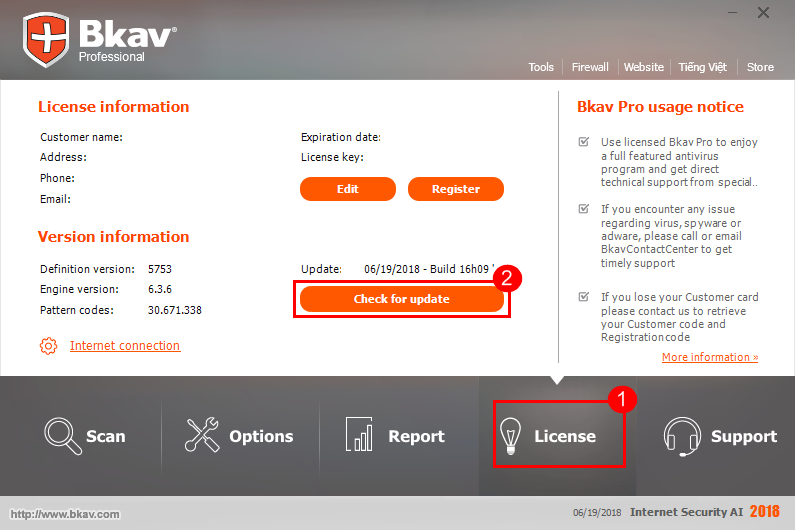
Step 3: On the Scan interface, select Full scan and then select Advanced scanning options.
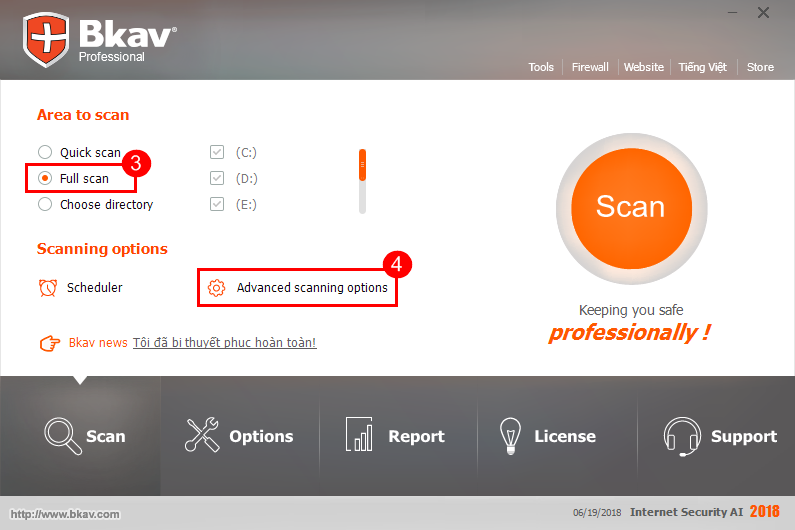
In Advanced scanning option, choose Auto clean and Deep scan then click OK.
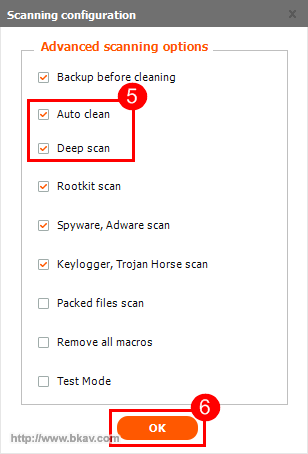
Step 4: Click Scan to scan your whole system.
Step 5: If a notification appears saying that your system has been infected with metamorphic virus, click OK and restart your computer for Bkav Internet Security to scan automatically.
Step 6: After the scanning process, restart your computer to complete.
Note:
- During the virus scan process, you should not run any other application software.
- In case your computer is working in a LAN, disable Share full mode of your shared folders before scanning (see instructions here).
In case of any virus related problems or abnormal symptoms, please call the phone number or email to the address spared for Bkav Internet Security users on software's Support tab to get timely support.
Bkav





