Question:
I am using Bphone, I know Bphone has a feature to block ads in applications, but I don't know how to enable this feature, can Bkav help me with this?
Answer:
Bphone is the first smartphone in the world to be equipped with a Firewall system to prevent cyber risks for the present and the future. Bphone's built-in Firewall system blocks dangerous connections and controls security risks. Bphone is a smartphone of no virus, no spams, no spyware and no eavesdropping.
Bphone Firewall supports users to block annoying ads in applications. Users can experience the entire area of their screen without ads disturbing when using Bphone.
To enable the feature of blocking annoying ads in apps on Bphone, please follow these steps:
Step 1: On the interface of Bkav Mobile Security (BMS) you choose Firewall
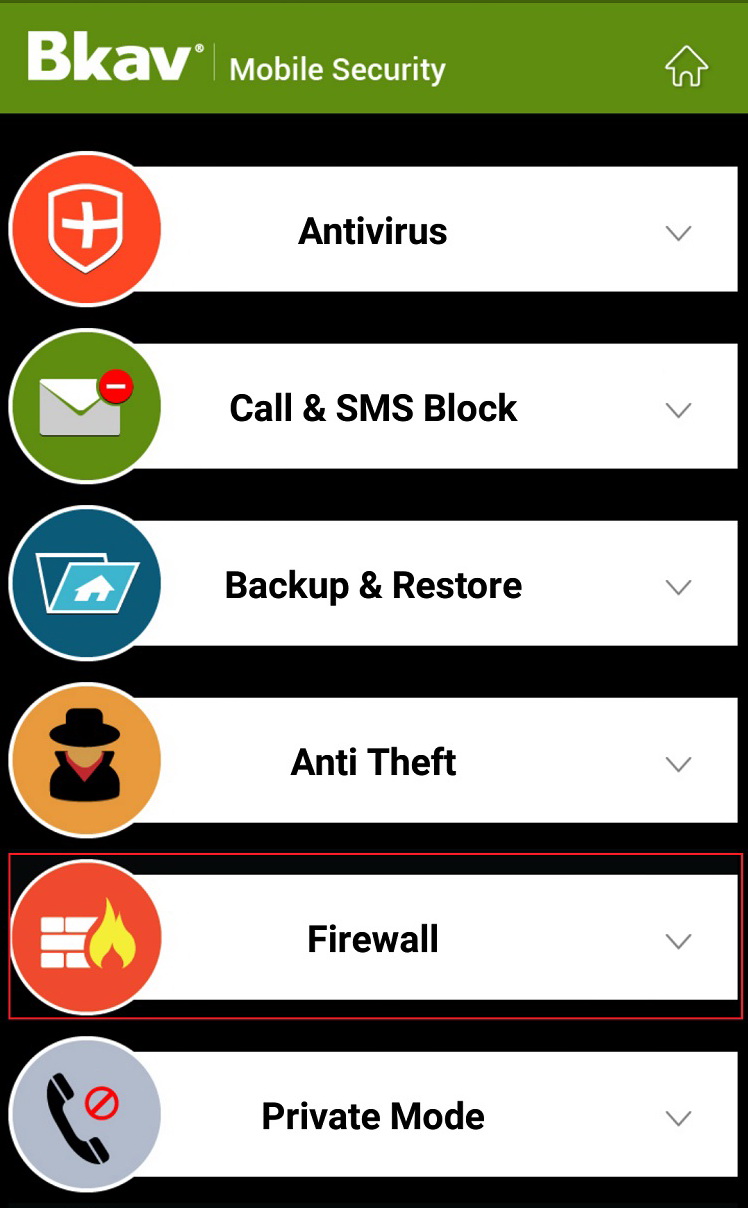
Step 2: Select Firewall Configuration
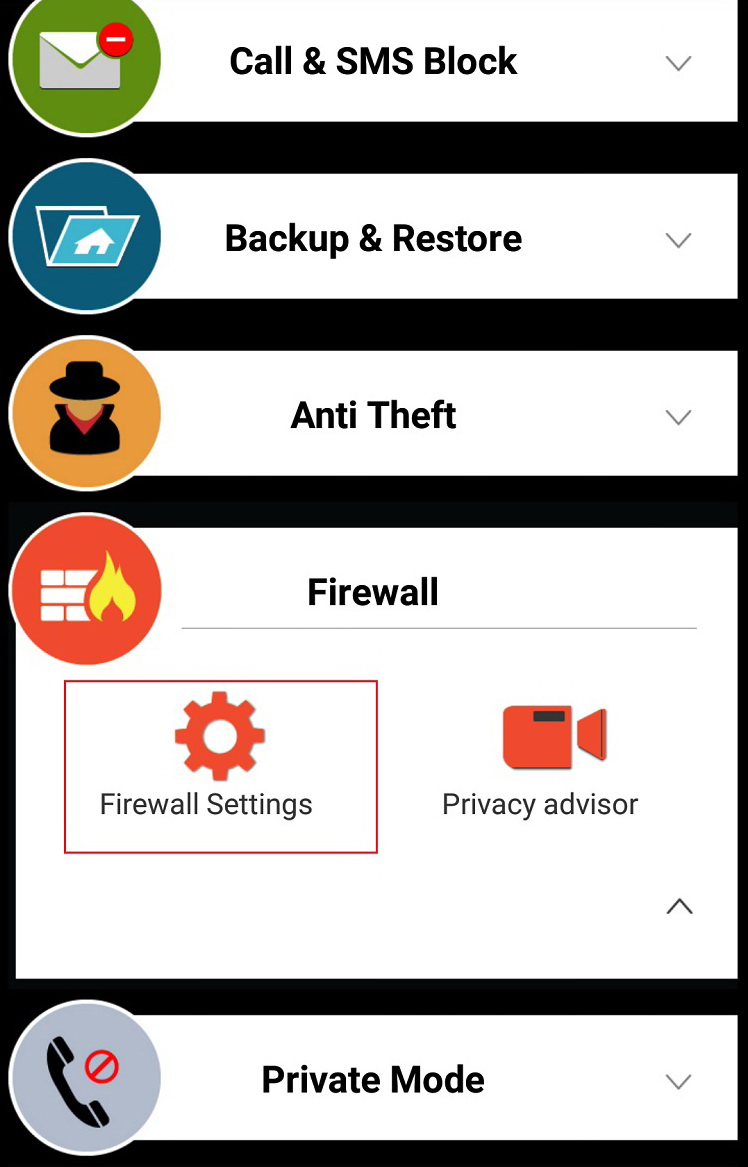
Step 3: Press the swiping button as in the below figure:
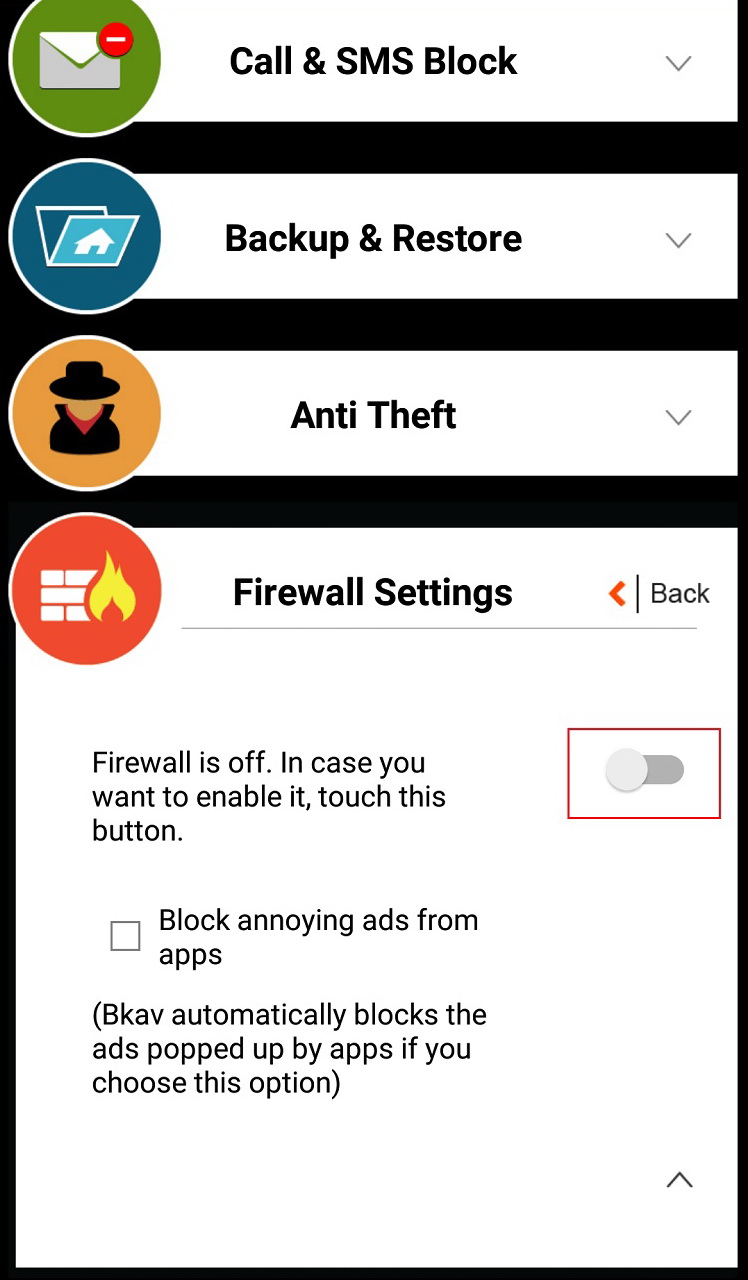
So you have enabled the feature of blocking annoying ads in apps on Bphone
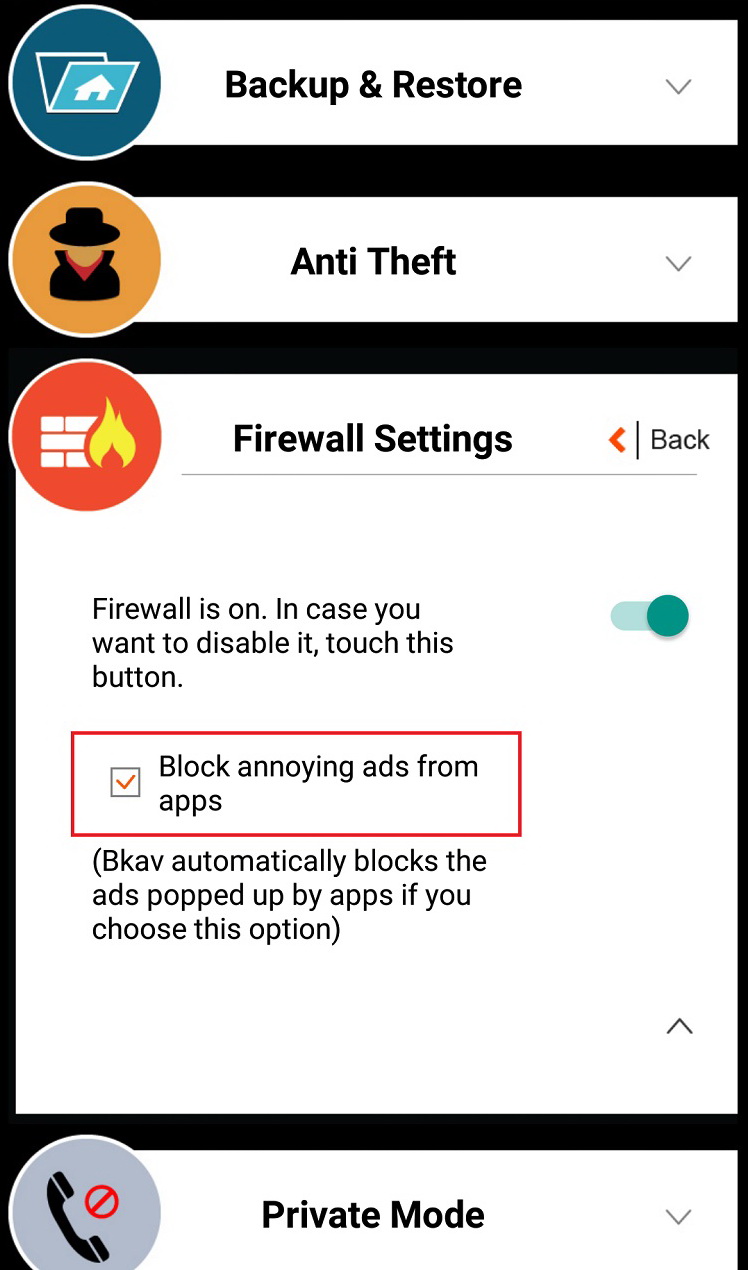
Good luck!





