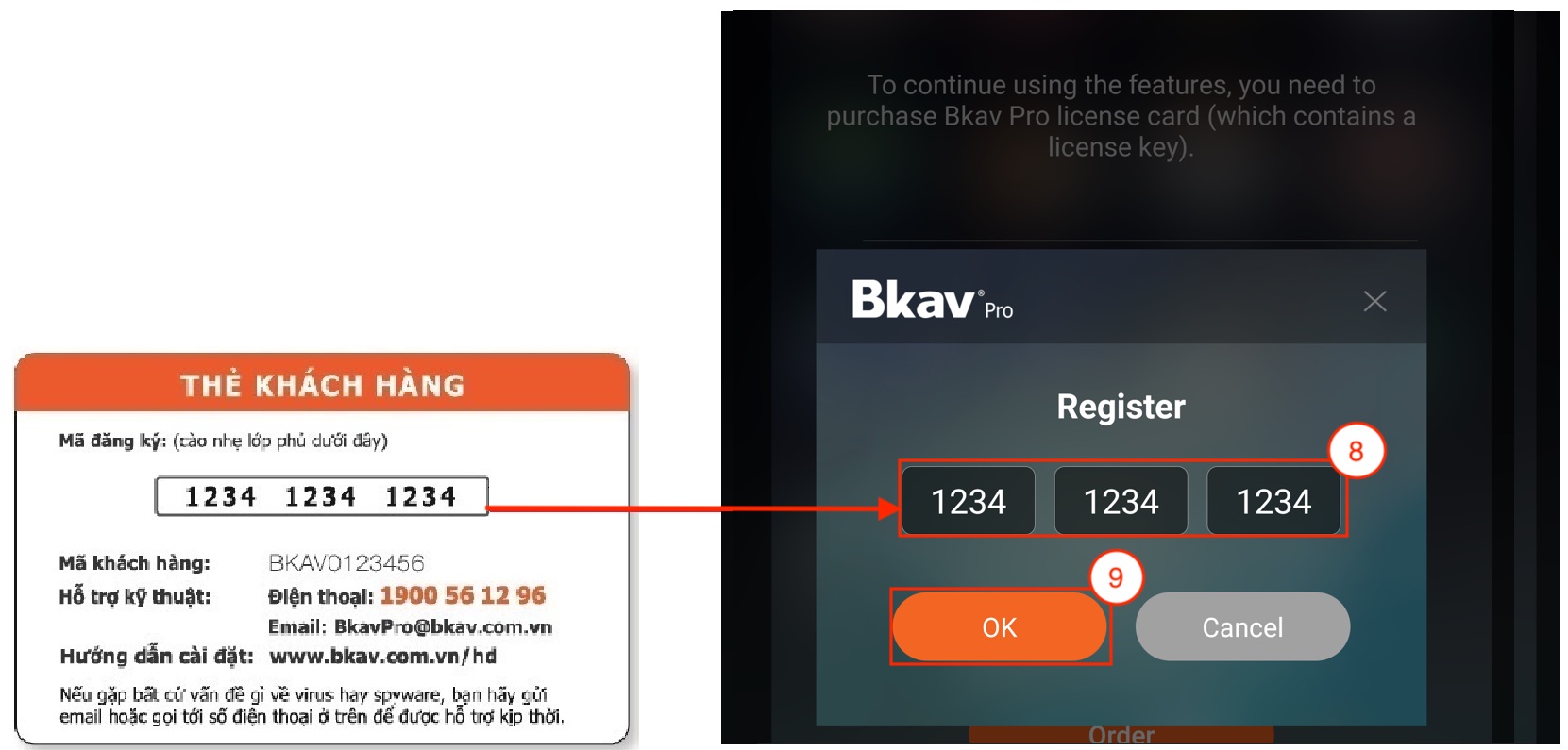* Supported operating system: Android 2.3 and above
* For installation on iOS, see here
Step 1: Open CH Play on your phone, search for Bkav Pro Mobile app and install.
You can also click here to install Bkav Pro Mobile.
Step 2: Once the installation is complete, open Bkav Pro Mobile, select Continue, then a new popup window appears, select Agree and Allow continuously to continue the activation.
Step 3: Once the popup window appears, grant permissions for Bkav Pro Mobile, then press the back key and continue to grant permission for Bkav Pro Mobile in the next popup window.
Step 4: Open Bkav Pro Mobile app, enter your phone number (1) to verify your account, then click Check phone number (2). A confirmation code will be sent to the registered phone number, enter the confirmation code and click Confirm.
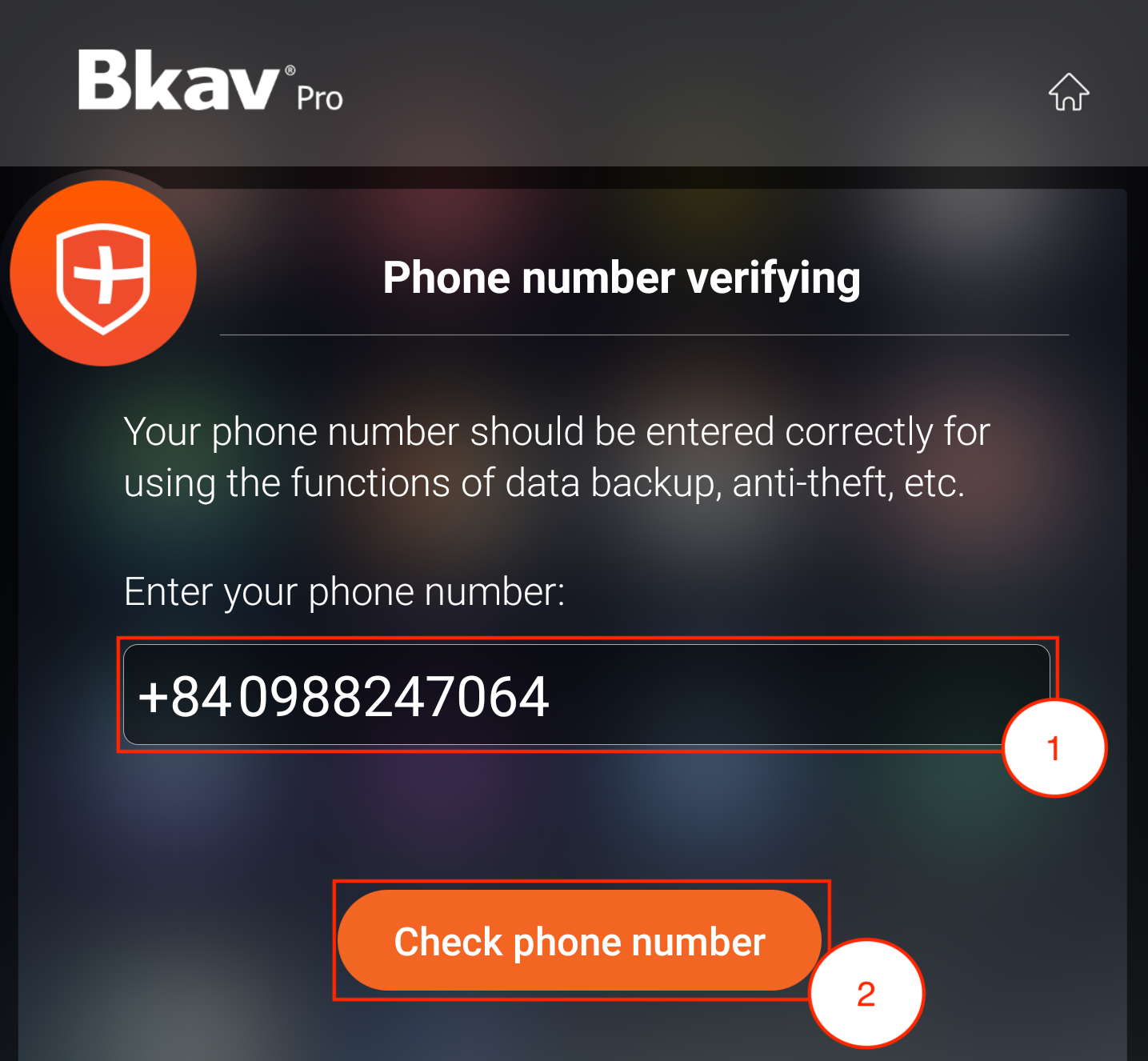
Step 5: After successfully verifying your account, Create password (3) and click Next (4).
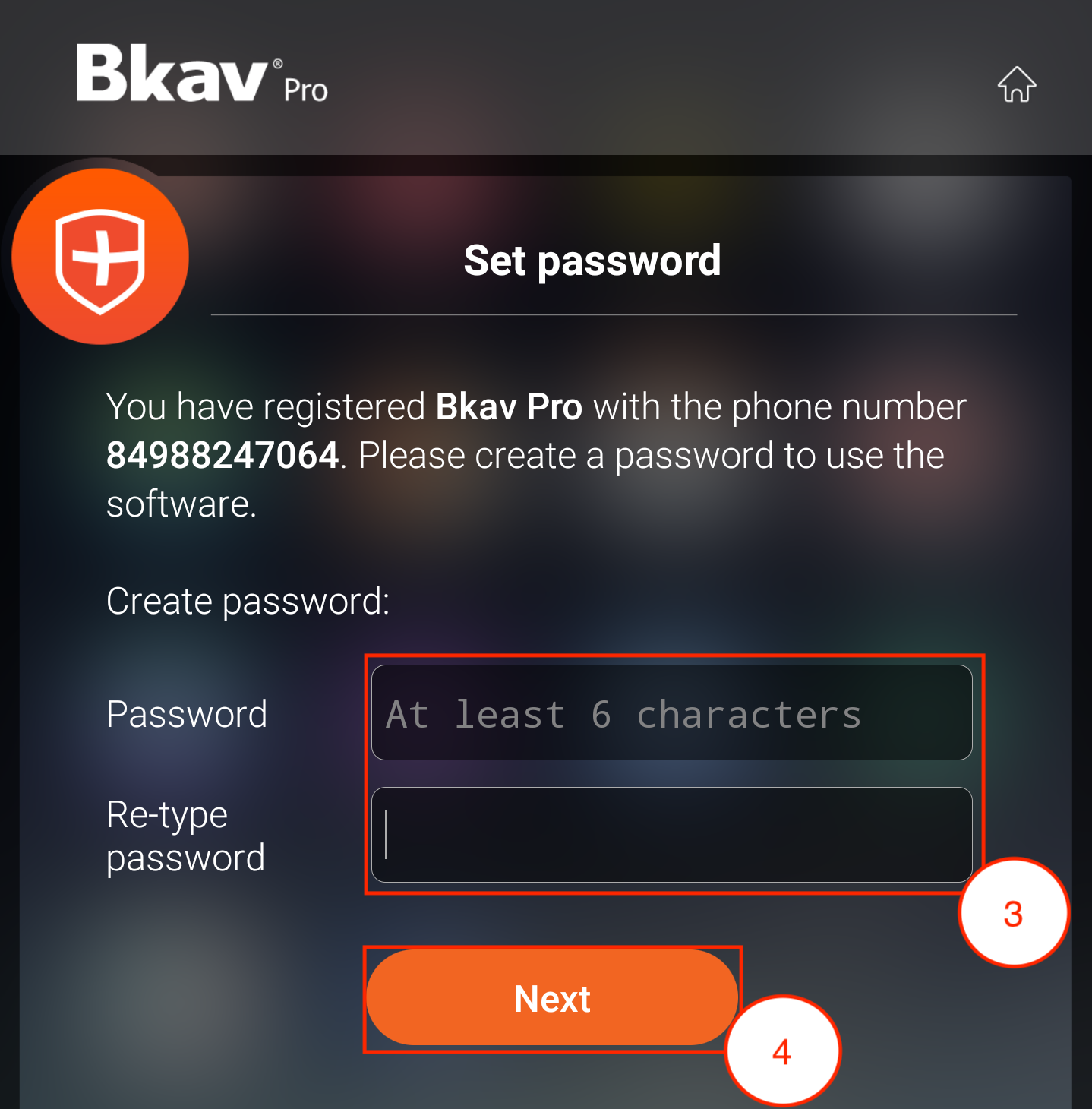
Step 6: Enter personal information including: Name, Email, Backup Number (5), then click Continue (6).
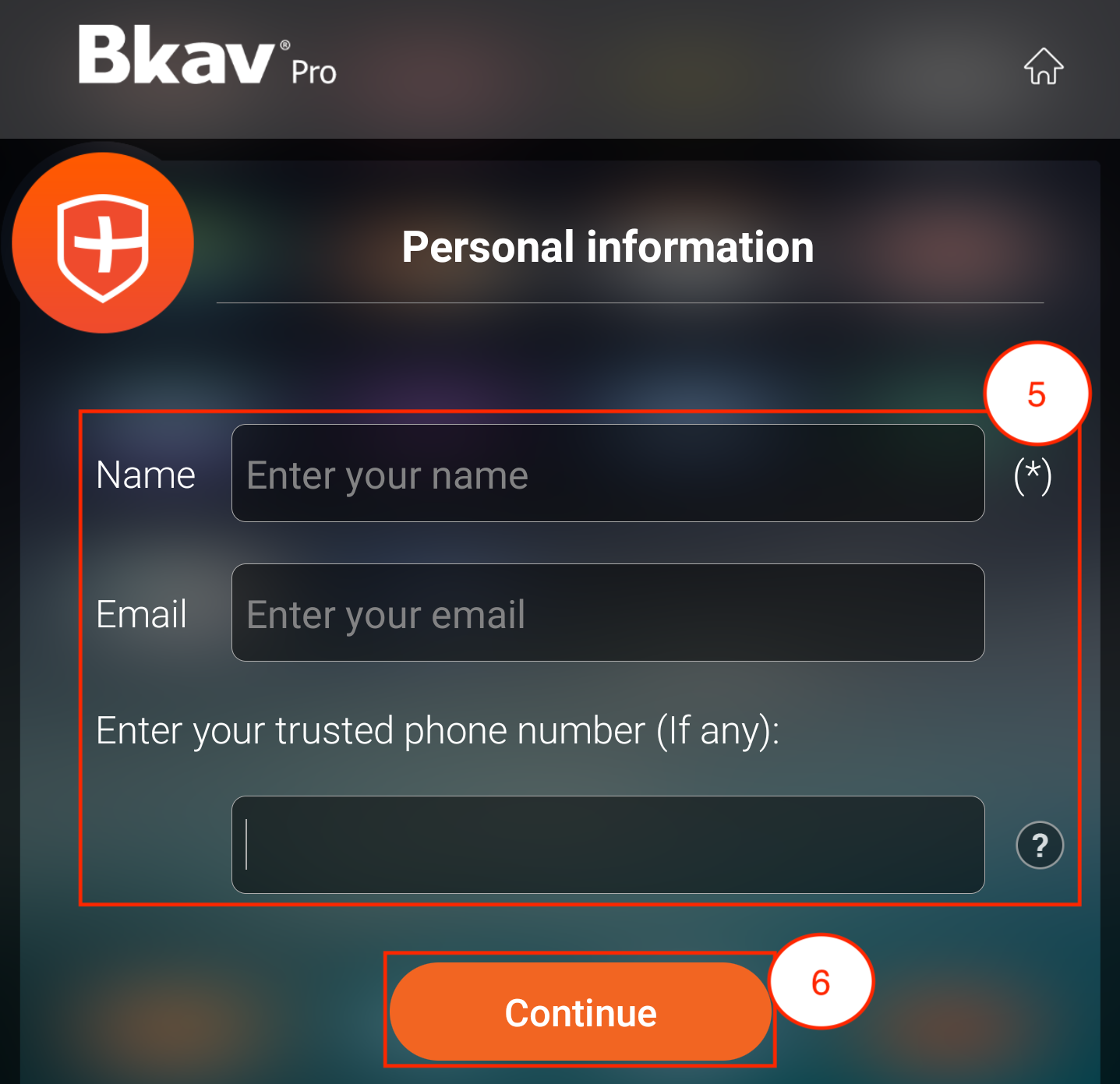
Step 7: Click Activate (7) -> Bkav Pro Mobile -> turn on Bkav Pro Mobile
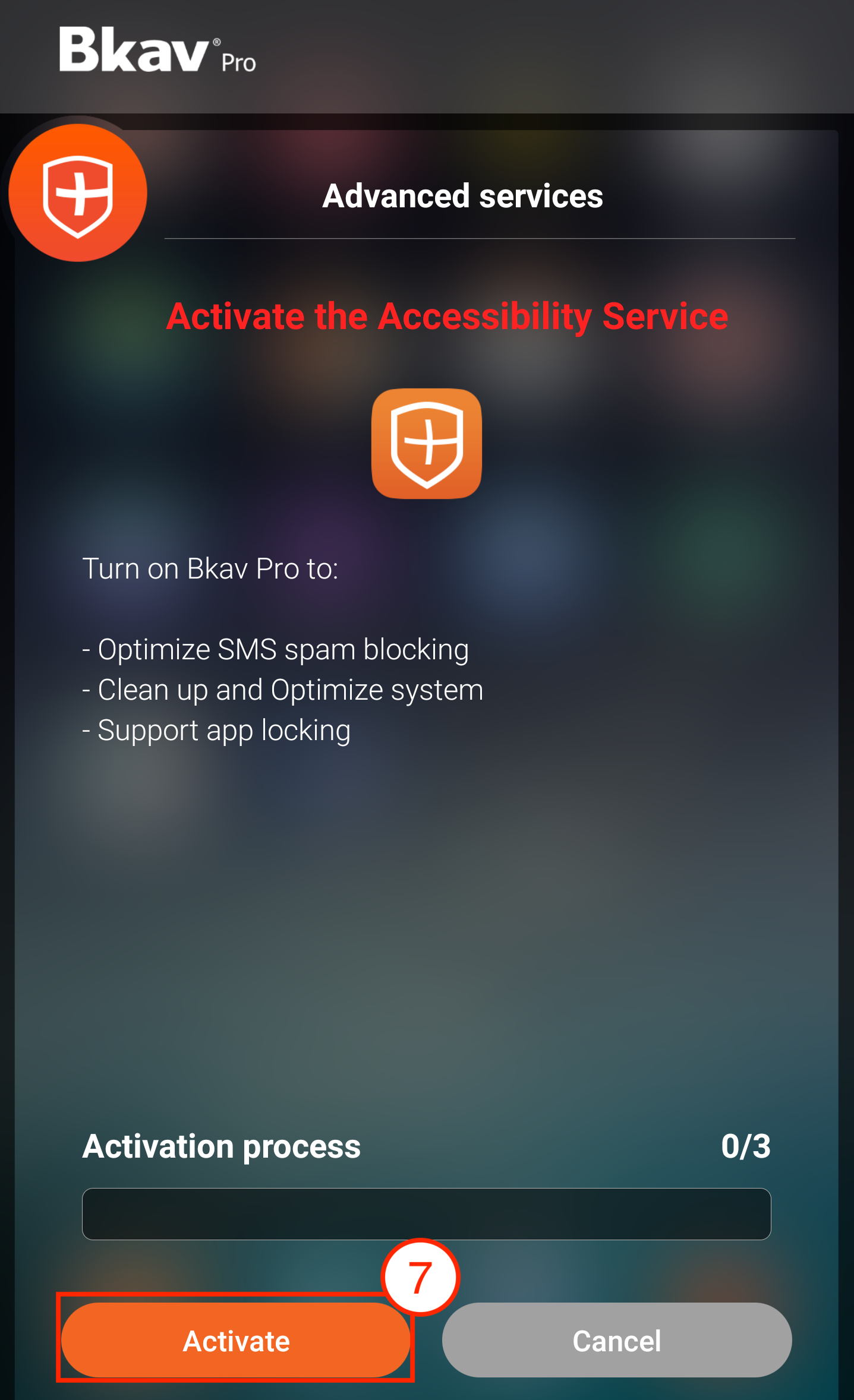
Step 8: Re-open Bkav Pro Mobile -> Activate -> turn on Bkav Spam Blocker
Step 9: Re-open Bkav Pro Mobile -> Activate -> Bkav Pro Mobile -> turn on Bkav Pro Mobile.
Step 10: Re-open Bkav Pro Mobile, go to Copyright, select Enter registration code, enter the Registration code (8) printed on the customer card and click OK (9) to complete the registration.