Question: I am using Bkav Internet Security on my computer. However, recently, there are many strange and unknown files that appear on my computer. I suspect that they are infected with virus. How can I send these files to Bkav?
Answer: To send suspicious files to Bkav, please take either option below:
Option 1:
Compress suspicious files by 7zip, WinRaR, WinZip etc. and set password. Then attach these compressed files and send to Bkav via the exclusive email for Bkav Internet Security Customer printed on License card.
Option 2:
Send suspicious files on website Send file to Bkav (Exclusive for Bkav Internet Security Customer) at: http://www.bkav.com/send-file
To send files, please take the following steps:
Step 1: Visit http://www.bkav.com/send-file
Step 2: Fill in Bkav Internet Security license key as image below
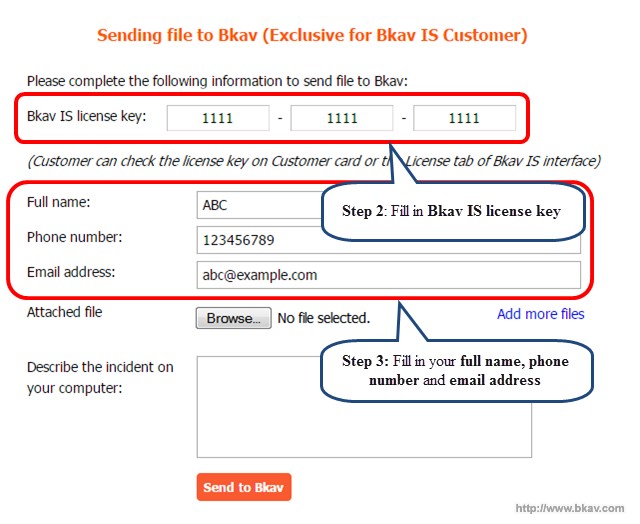
Step 3: Fill the information such as full name, phone number and email address into the box
Step 4: Click Browse… to attach suspicious files
Note: Maximum 3 files each time
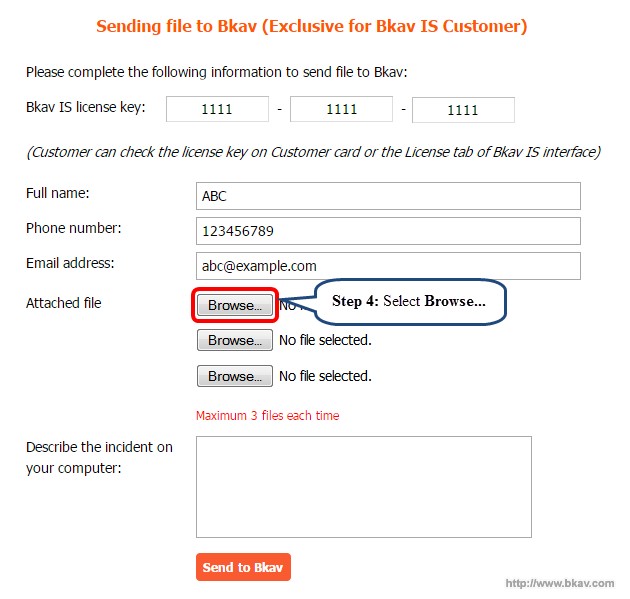
Step 5: Select suspicious files
Step 6: A File Upload window appears, select Open to find and attach suspicious files
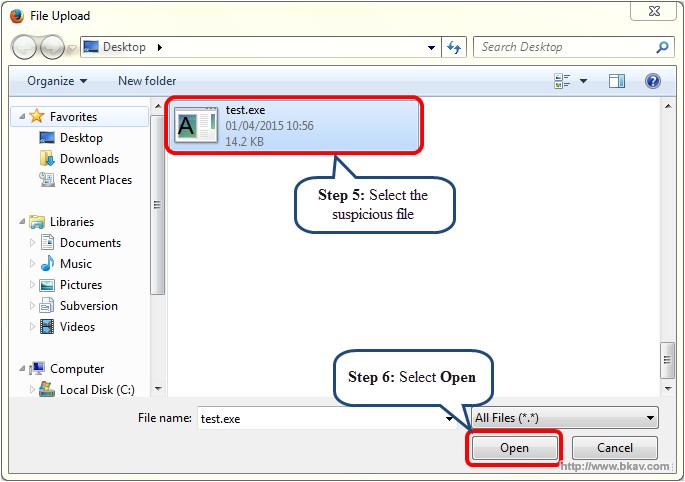
Step 7: Describe the problem on the computer (if any)
Step 8: Click Send to Bkav to complete the sending process of suspicious files to Bkav
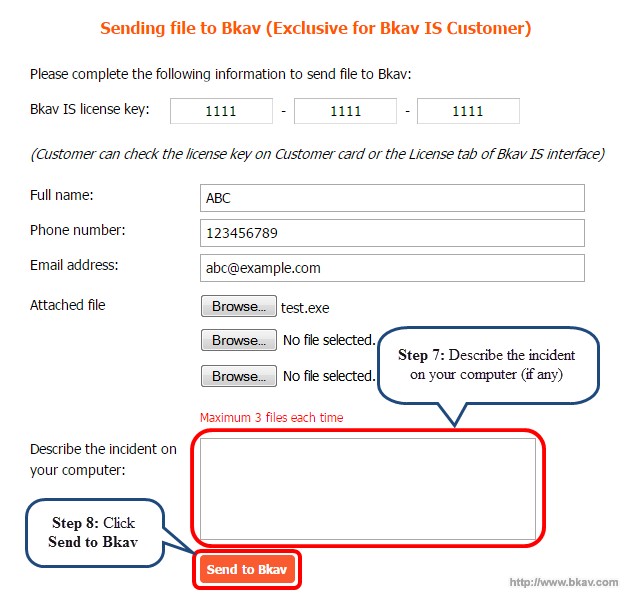
Bkav





