In reality, the risk of data leaked by handing your phone to another person is very high. To protect users against unexpected problems, Bkav equipped Private photo and video feature on Bphone. This feature allows users to hide private photos and videos to avoid being accidentally or intentionally seen by anyone. "Hide" means not displaying data on the gallery and data is encrypted. No one can see the hidden data despite intervening directly to data on the phone as well as the memory card.
Bkav will instruct you how to set up photo privacy mode and take similar steps for videos. To set up this mode, please the steps below:
Set up photo privacy mode
Step 1: Select Gallery on Bphone
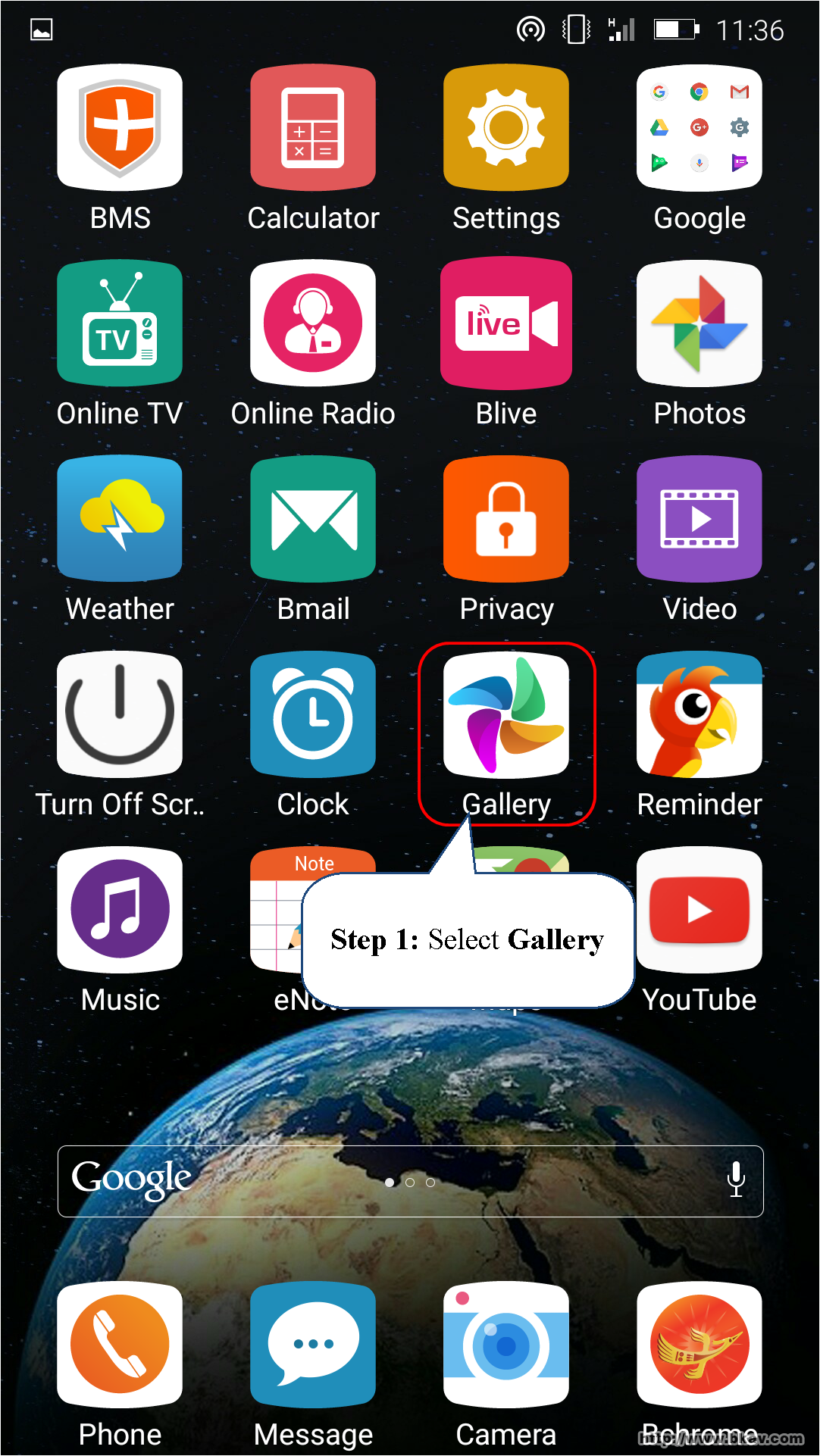
Step 2: Select the photo to add privacy mode and then select Lock icon as image below
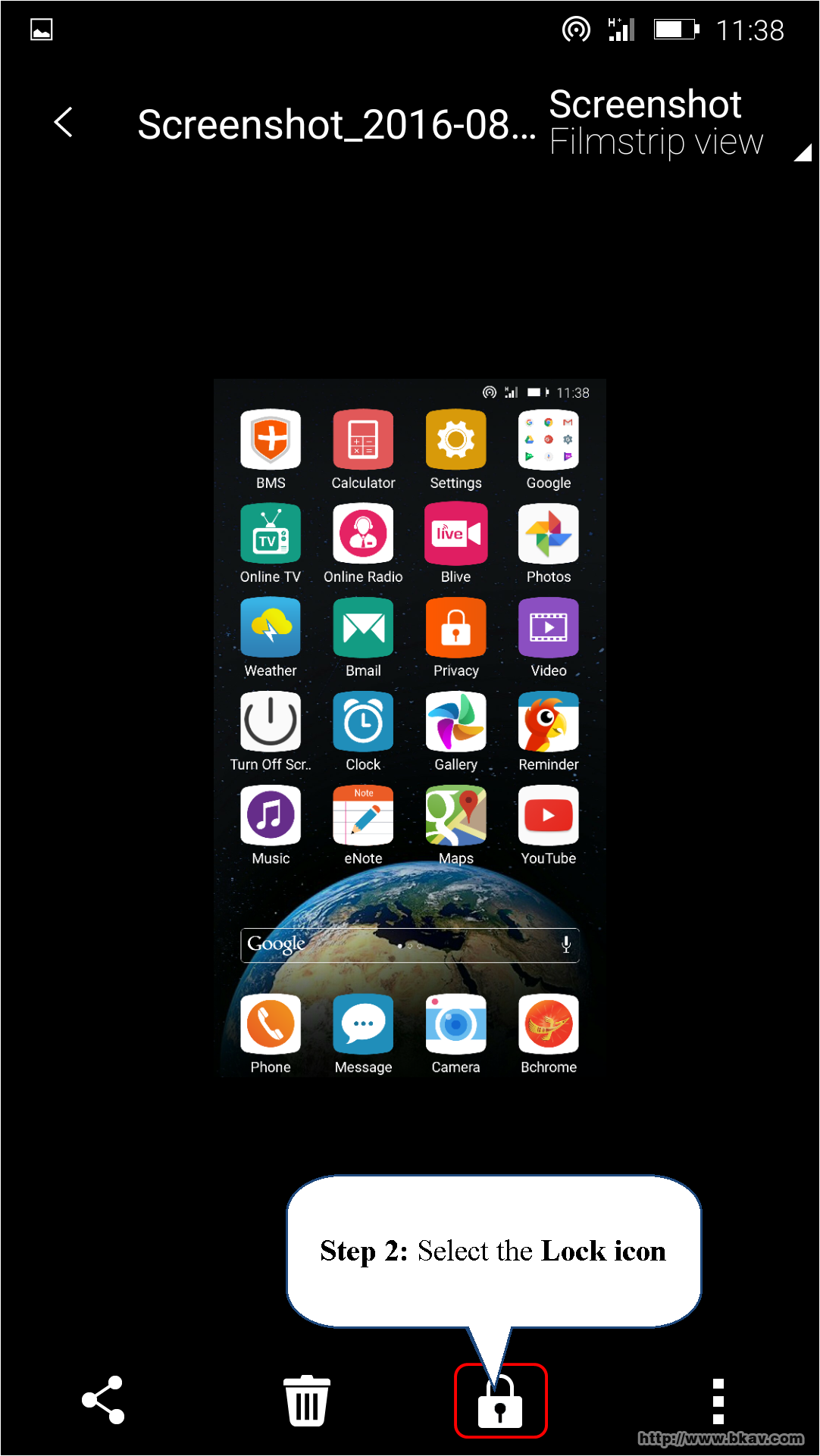
Step 3: Draw pattern code and select Continue
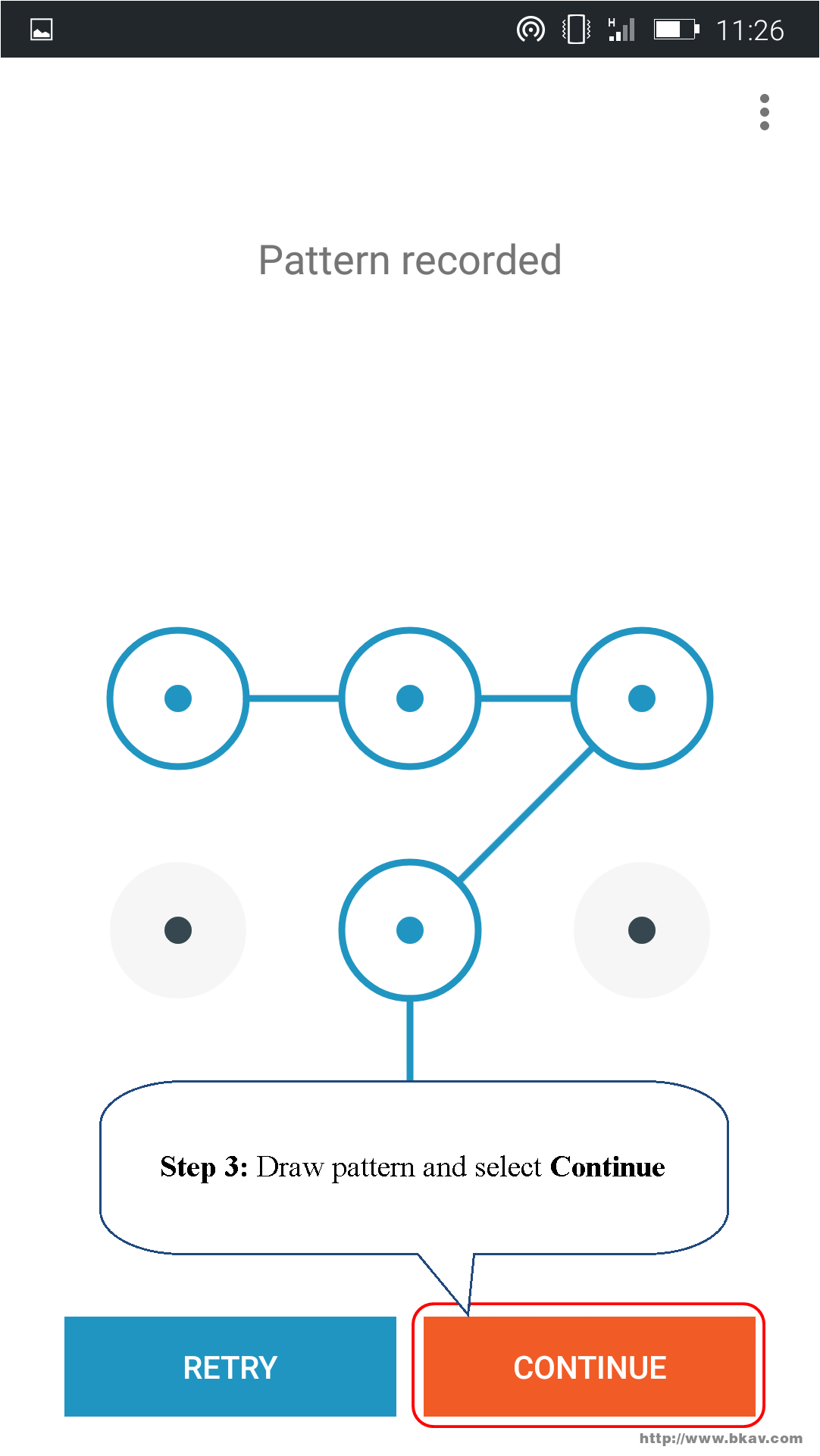
Step 4: Redraw the pattern code at step 3 and select Confirm
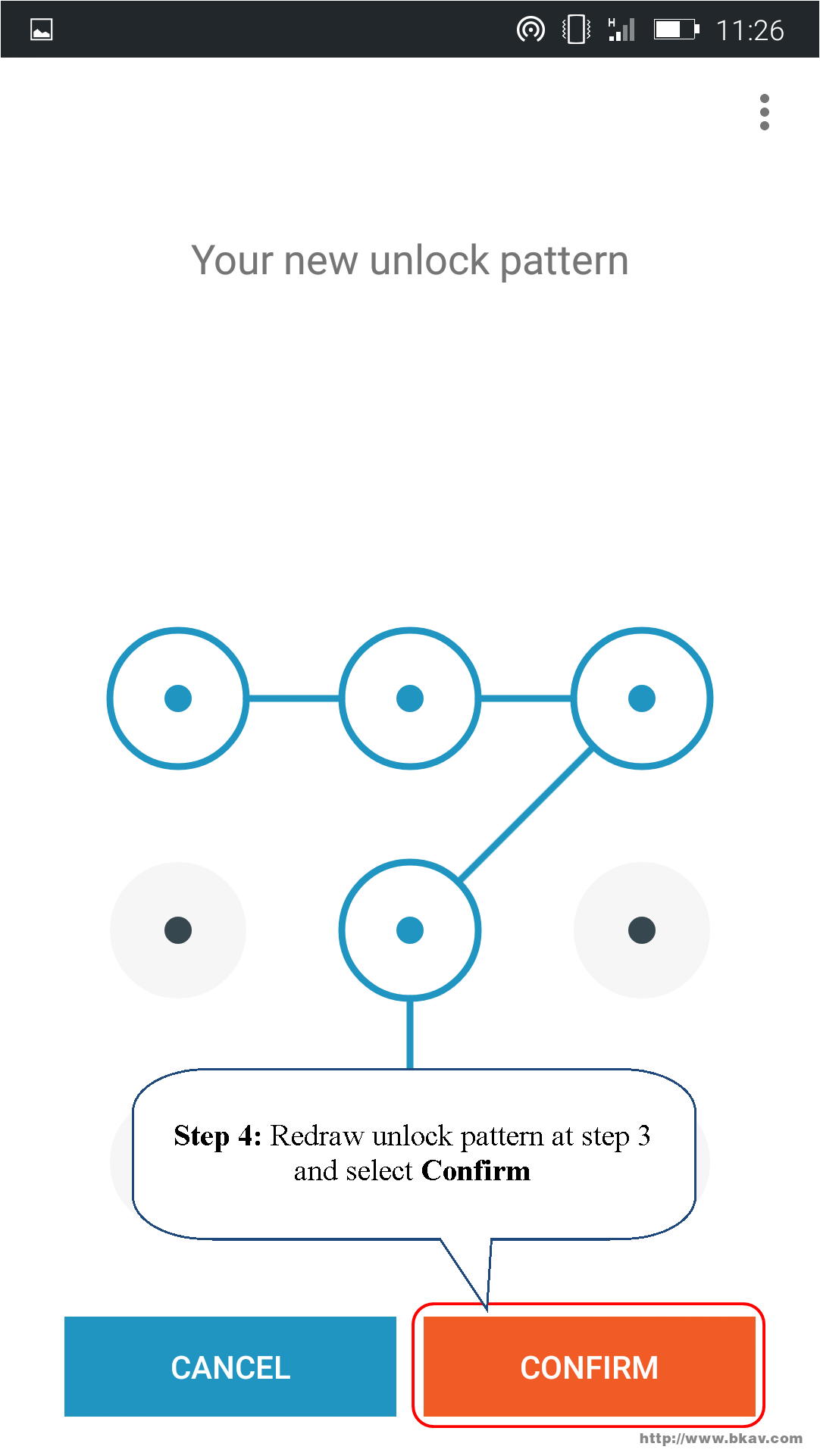
You have successfully set up photo privacy mode. When users access Gallery on Bphone, photos in privacy mode will display with Lock icon as image below. To view these photos, users must draw preset pattern code above.
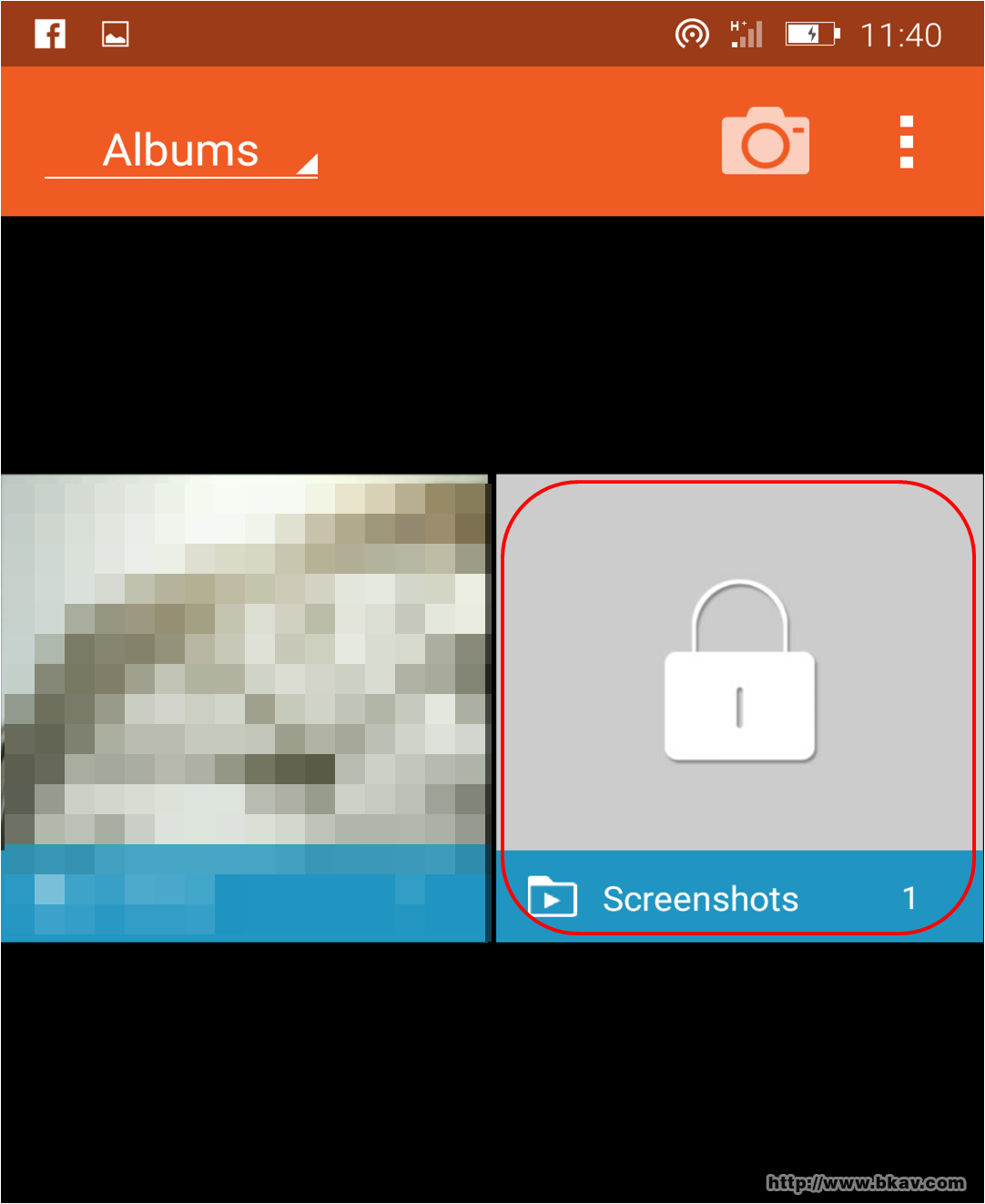
Cancel photo privacy mode
To cancel photo privacy mode, please take either of two following steps:
Step 1: Select the back arrow icon at photos in private mode as image below:
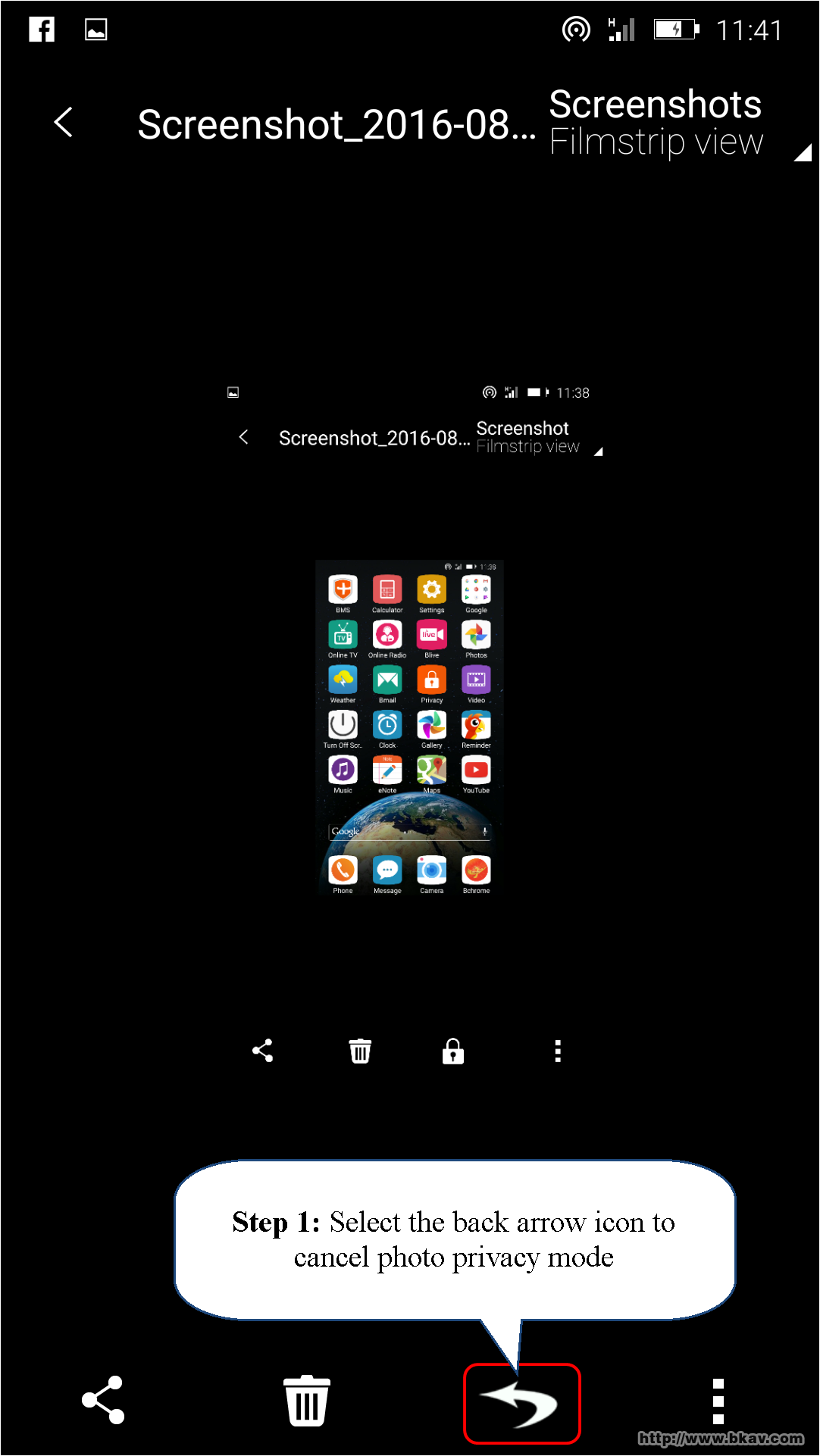
Step 2: Select … icon at the right bottom corner and select Restore
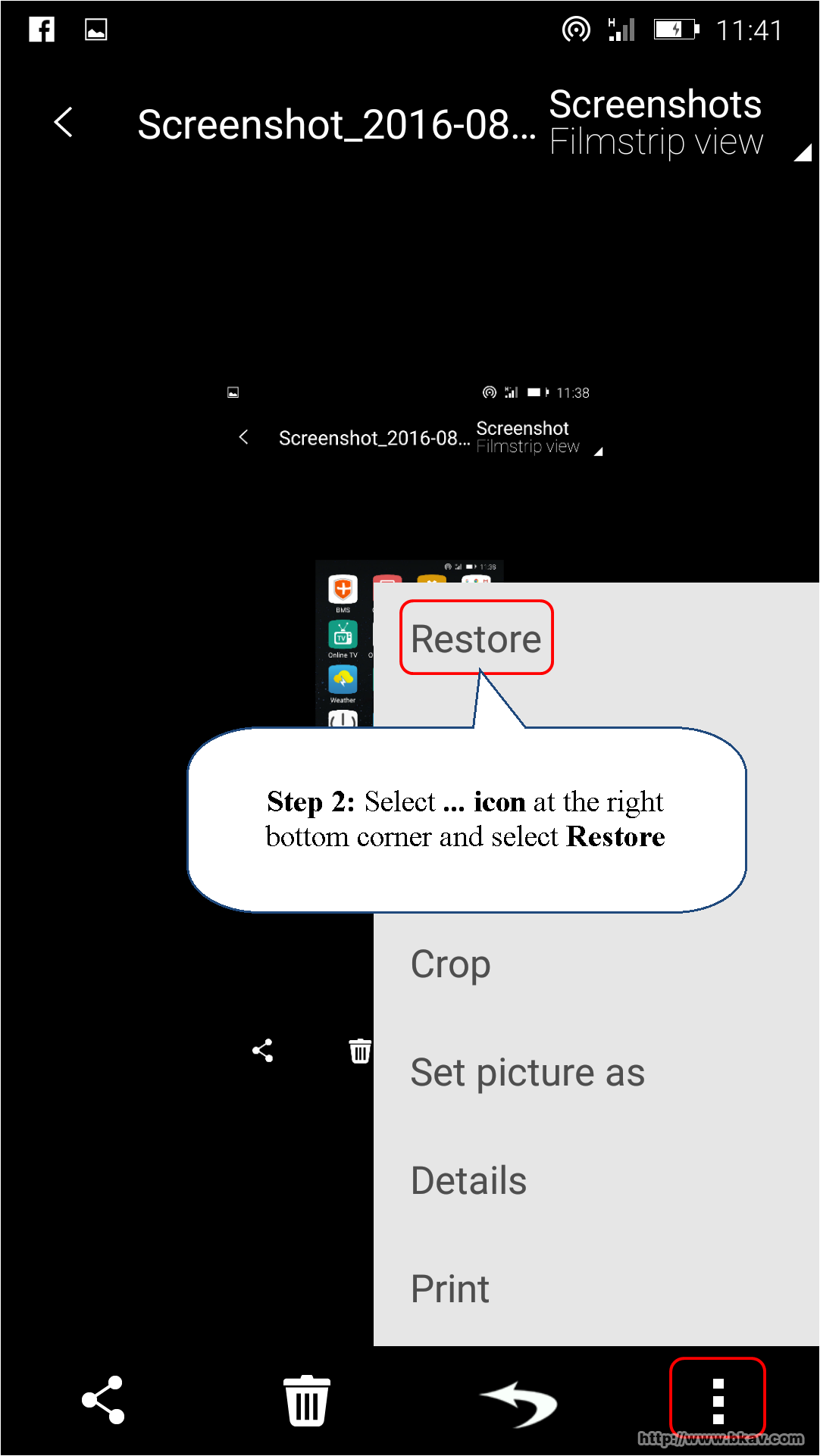
Change password of privacy mode
Step 1: Run Gallery app on Bphone and select three dots icon
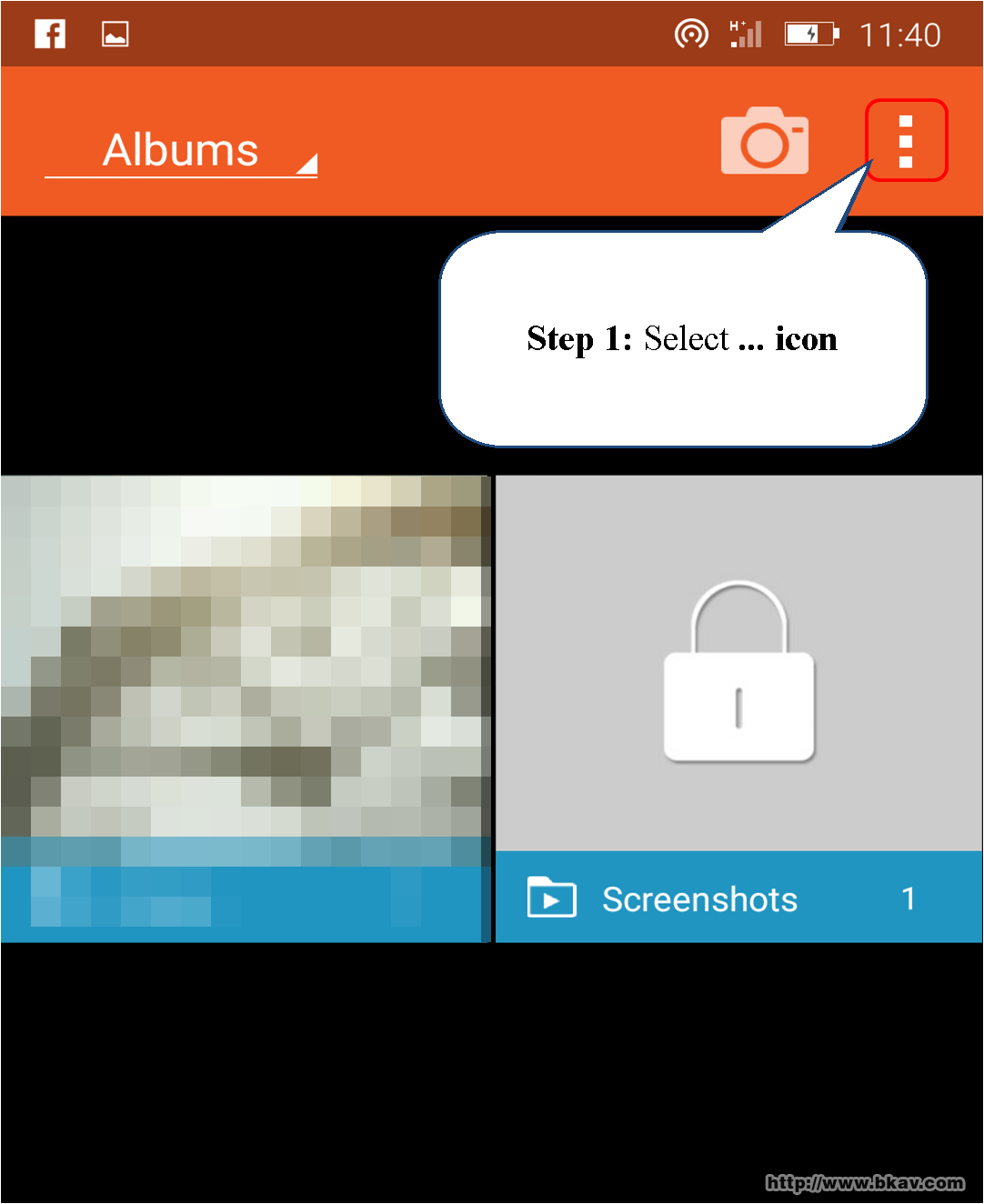
Step 2: Select Settings
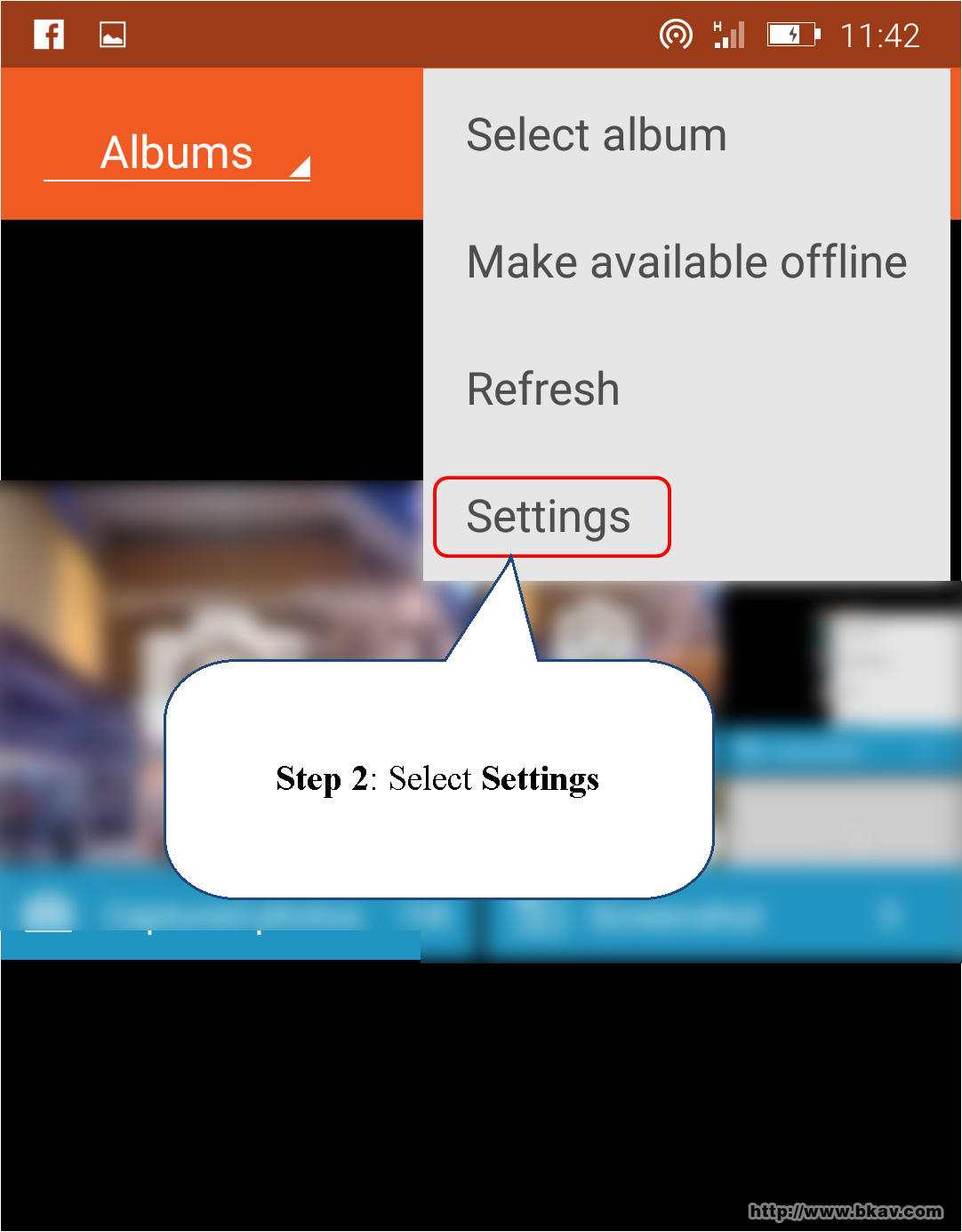
Step 3: Select Change password
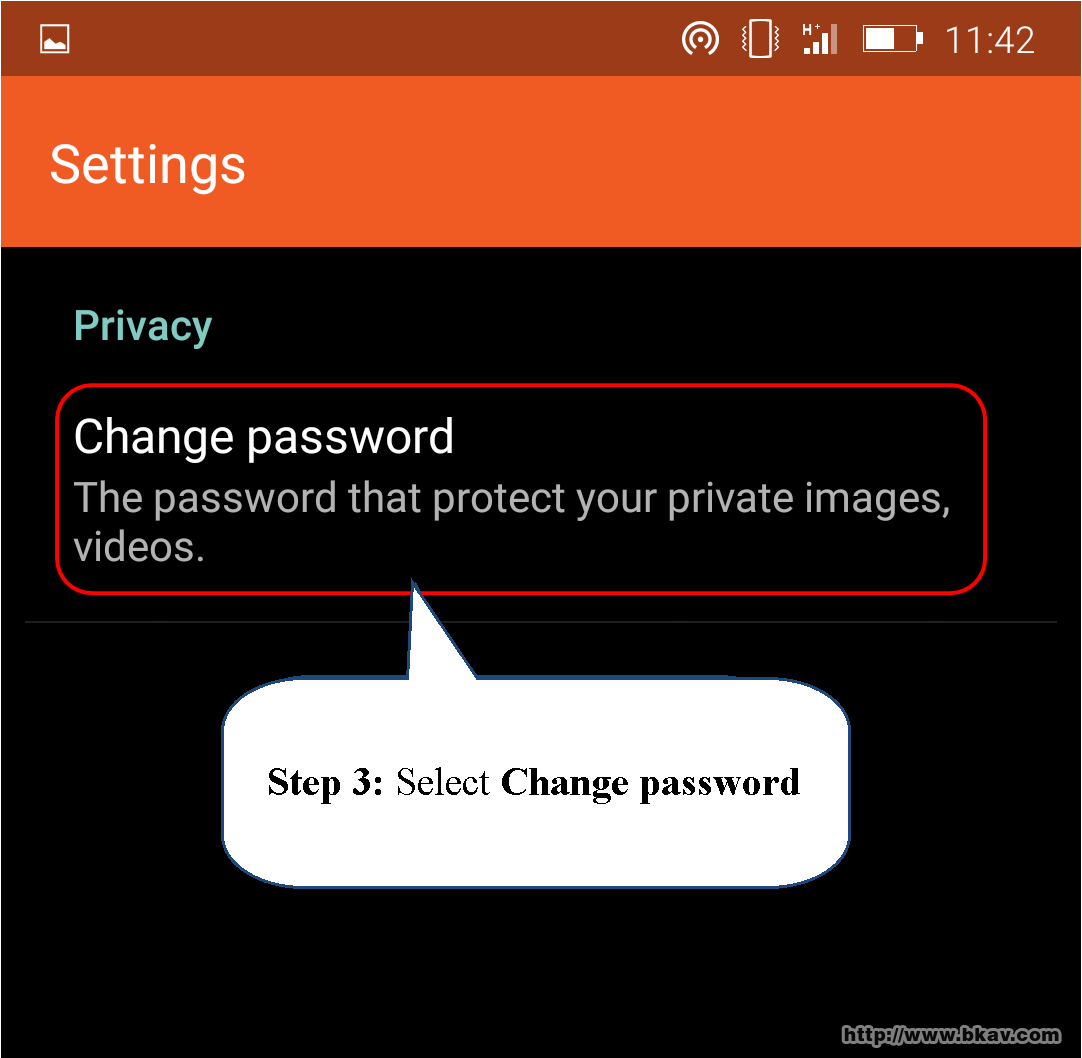
Step 4: Draw old password
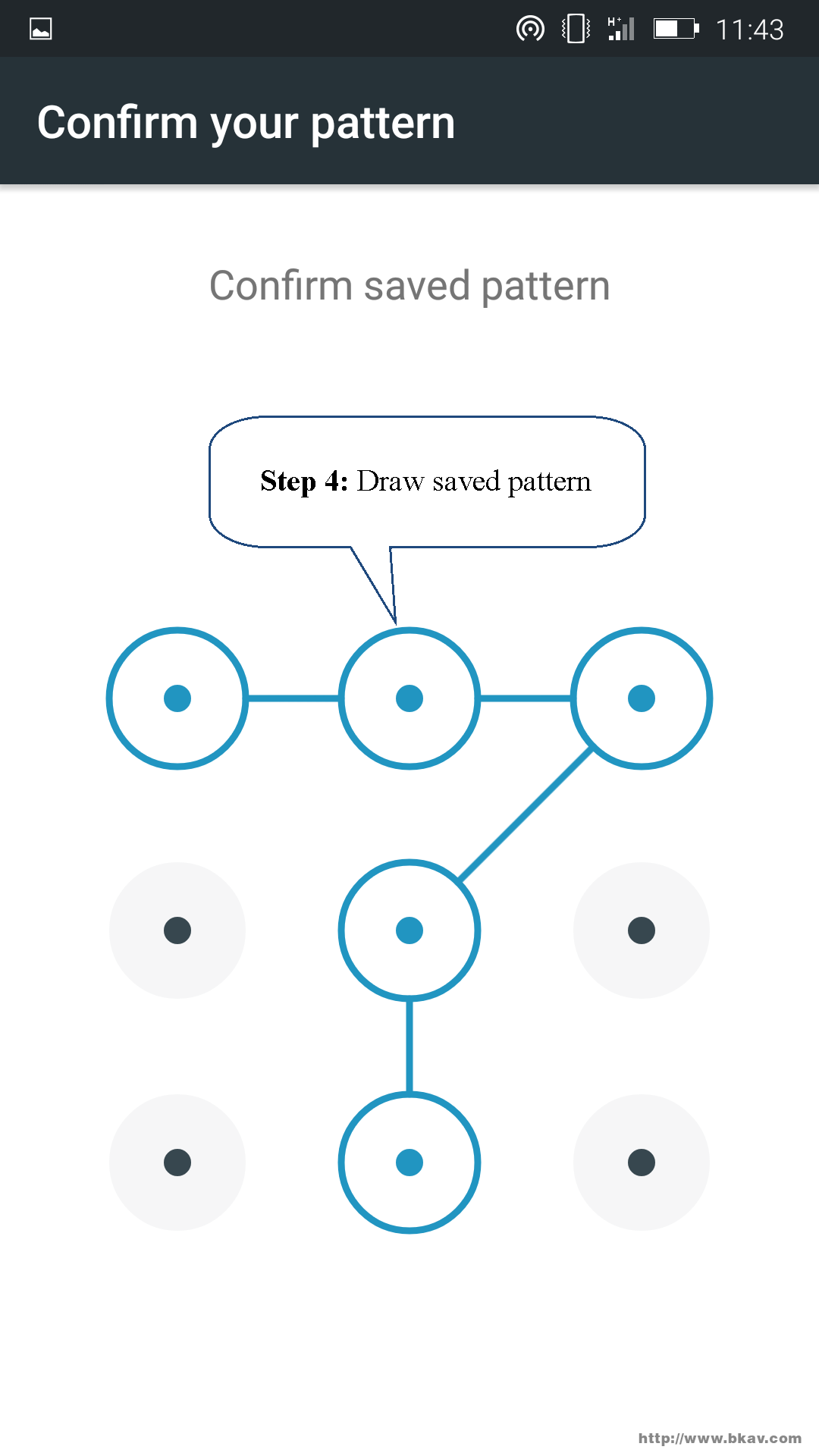
Step 5: Draw new password and select Continue
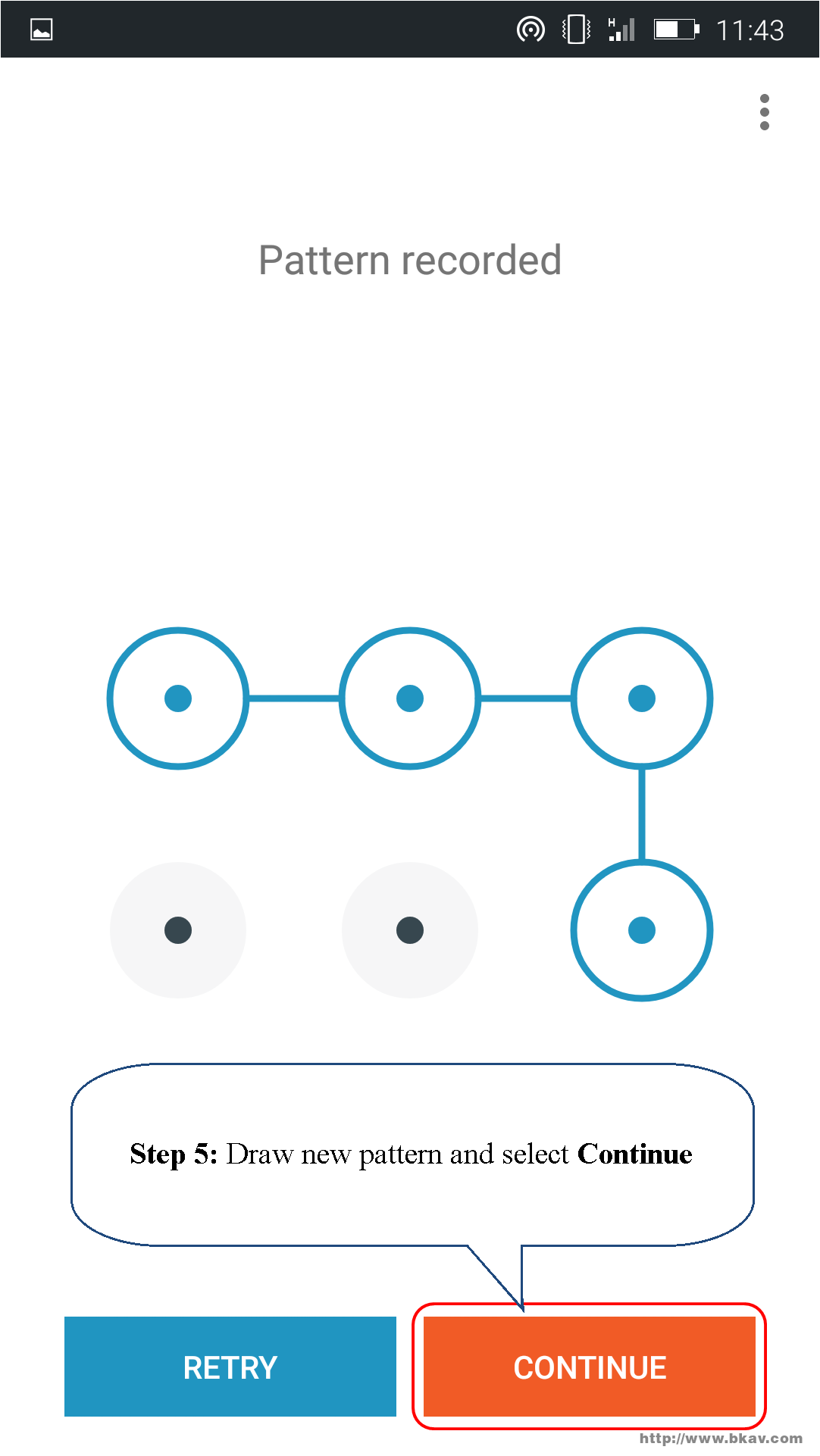
Step 6: Redraw new password and select Confirm
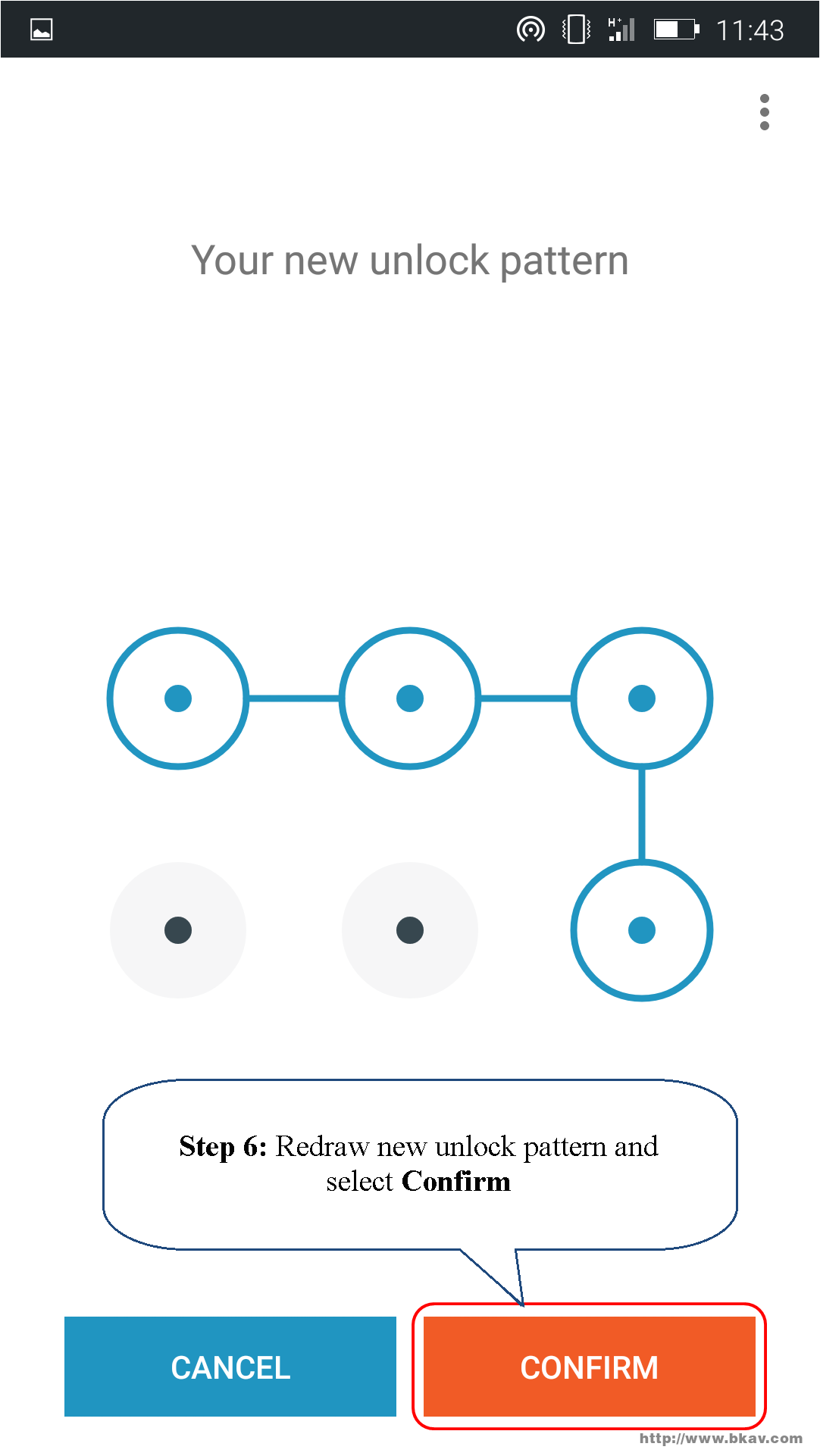
You have successfully changed password for photo/video privacy mode on Bphone.
Good luck !
Bkav





