To install and register licensed Bkav Pro on your computer, please take the following steps:
Step 1: Download Bkav Pro here. Run the downloaded file and click Setup (1)
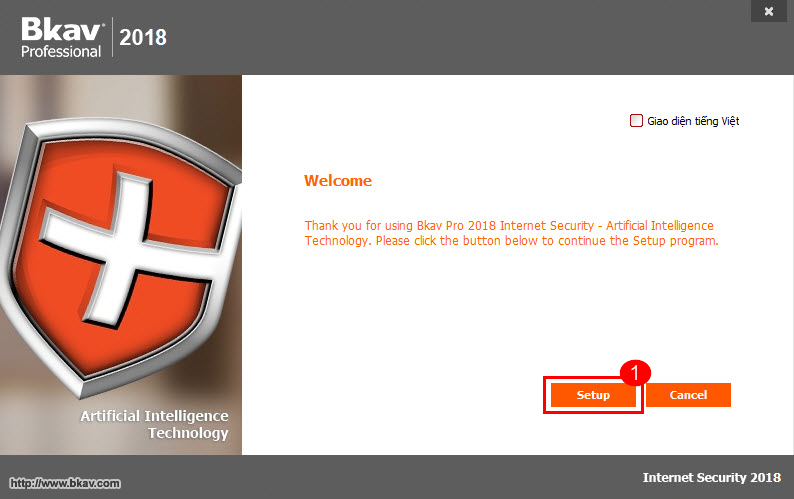
Step 2: Then click Next (2)
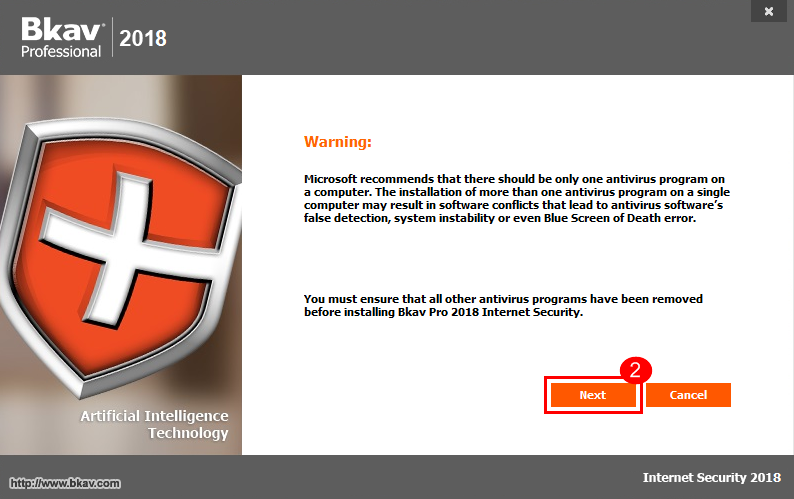
Step 3: Carefully read the End User License Agreement. If you accept all the terms and conditions of the Agreement, click I agree (3) to continue.
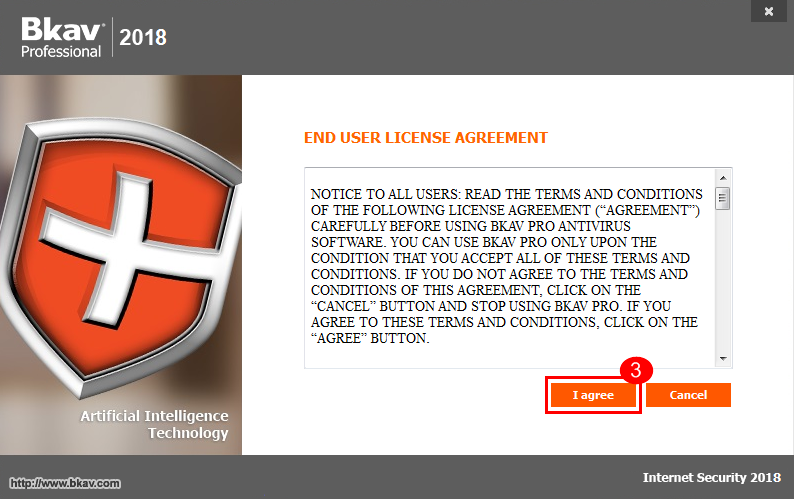
Step 4: In the next window, click Next (4)
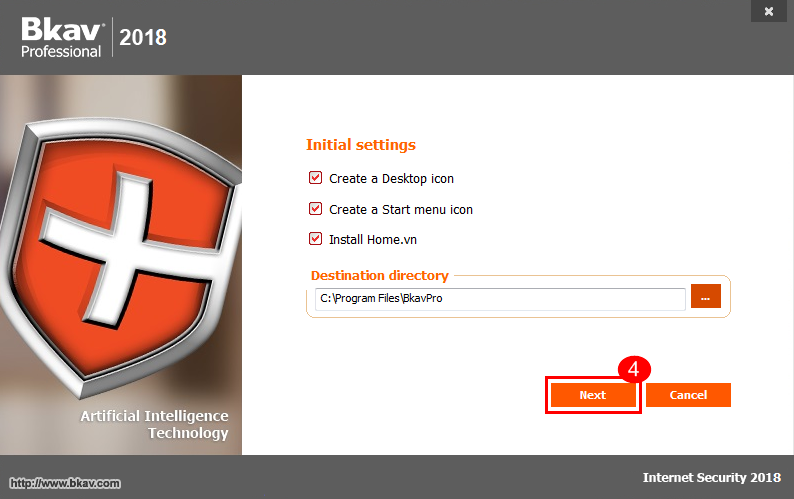
Click Restart to complete the installation process. If you do not want to restart your computer, you can click Remind me in 15 minutes. However, you should restart your computer right after installing Bkav Pro to ensure that the software will be operating in full mode.
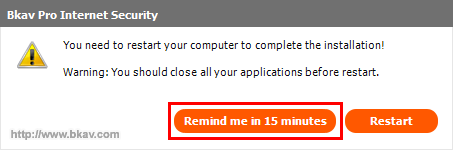
After restarting your computer, Bkav Pro installation is now completed.
To register Bkav Pro, please take the steps below:
Step 1: On the main interface of Bkav Pro, select License (1)
Step 2: Click Register (2)
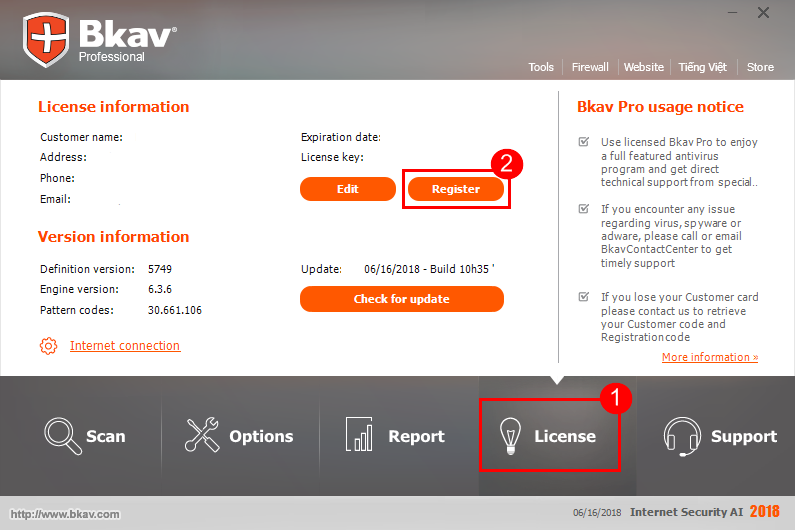
Step 3: Fill in the required information on Register Bkav window (remember to fill in the correct License key and Verify code), then click Register to complete the process.
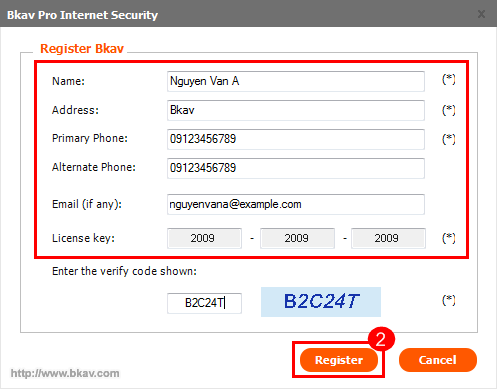
If you encounter any virus related problems or abnormal symptoms when using Bkav Pro, please call the phone number or email to the address spared for Bkav Pro users on the customer card or software's Support tab to get timely support.
Bkav





