Question:
I often receive the disturbing and annoying spam messages and calls from strange numbers. I know that Bkav Mobile Security has the feature to block such unwanted messages and calls. How to use this feature?
Answer:
Block unexpected messages
To block unexpected messages (which are disturbing, annoying) you can block messages by keywords included in the messages' content (Content Filtering) or block by numbers (Blacklist).
Please take the following steps to block SMS messages by keywords included in the messages' content (Content Filtering):
Step 1: Open Bkav Mobile Security on the phone and select Call & SMS Block
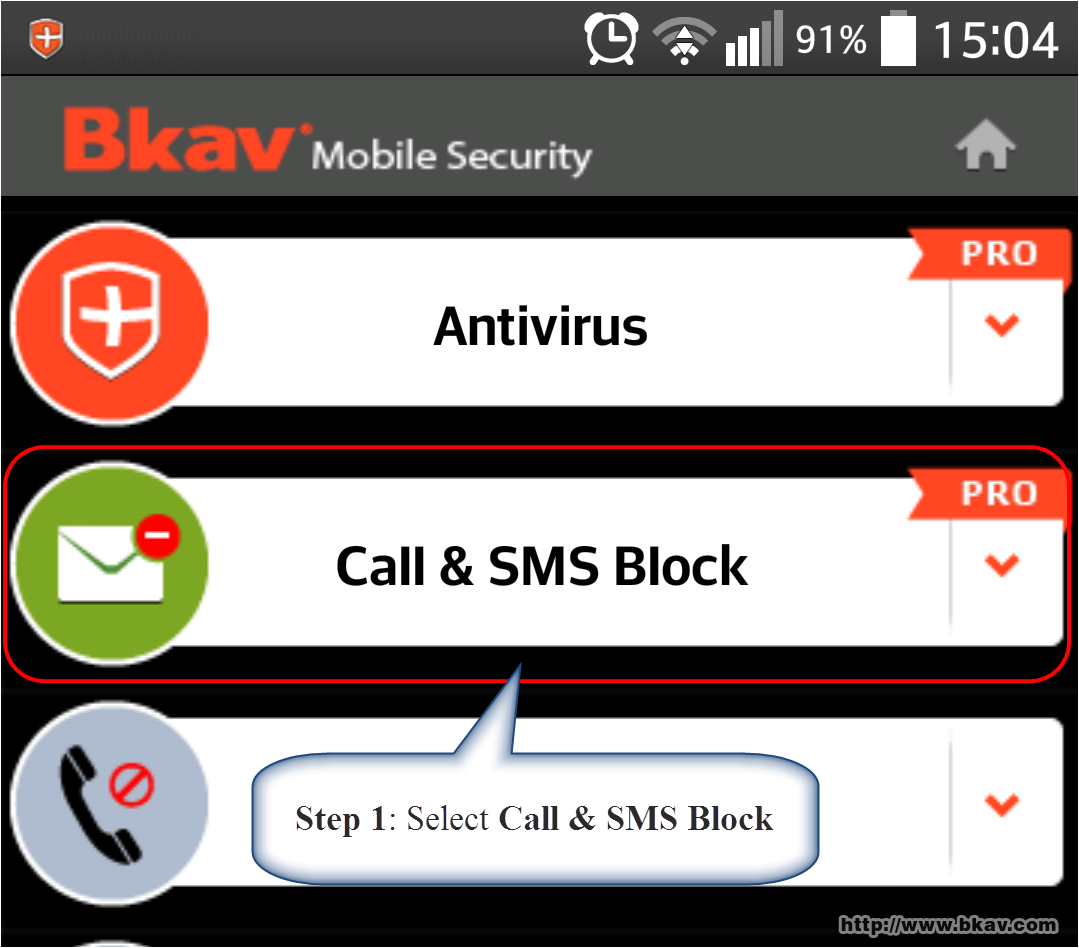
Step 2: On the interface of Call & SMS Block, select Content Based Block
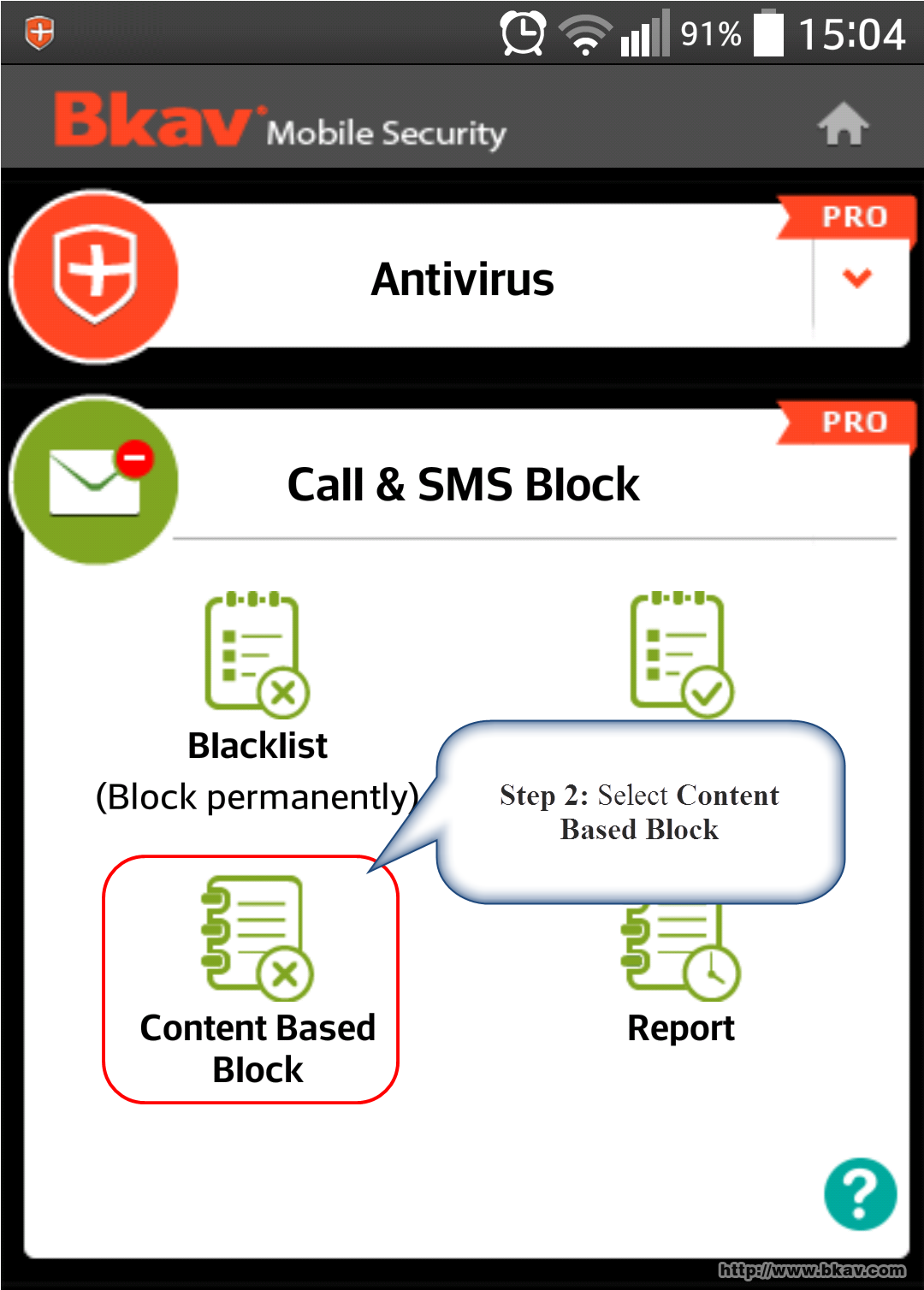
Step 3: Type the keywords into the box Add new words
Step 4: Click "+" to add the keyword
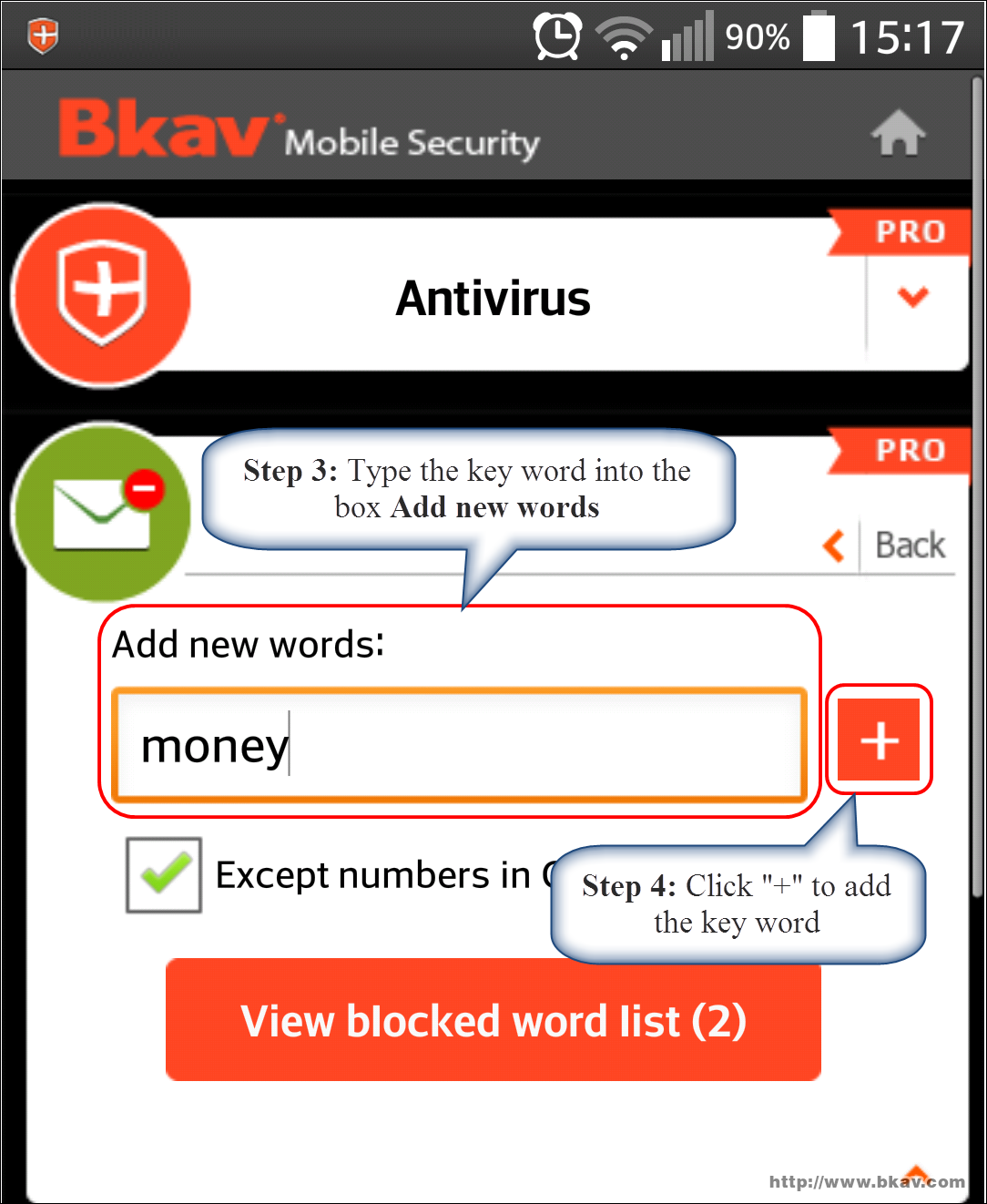
Step 5: Select Yes
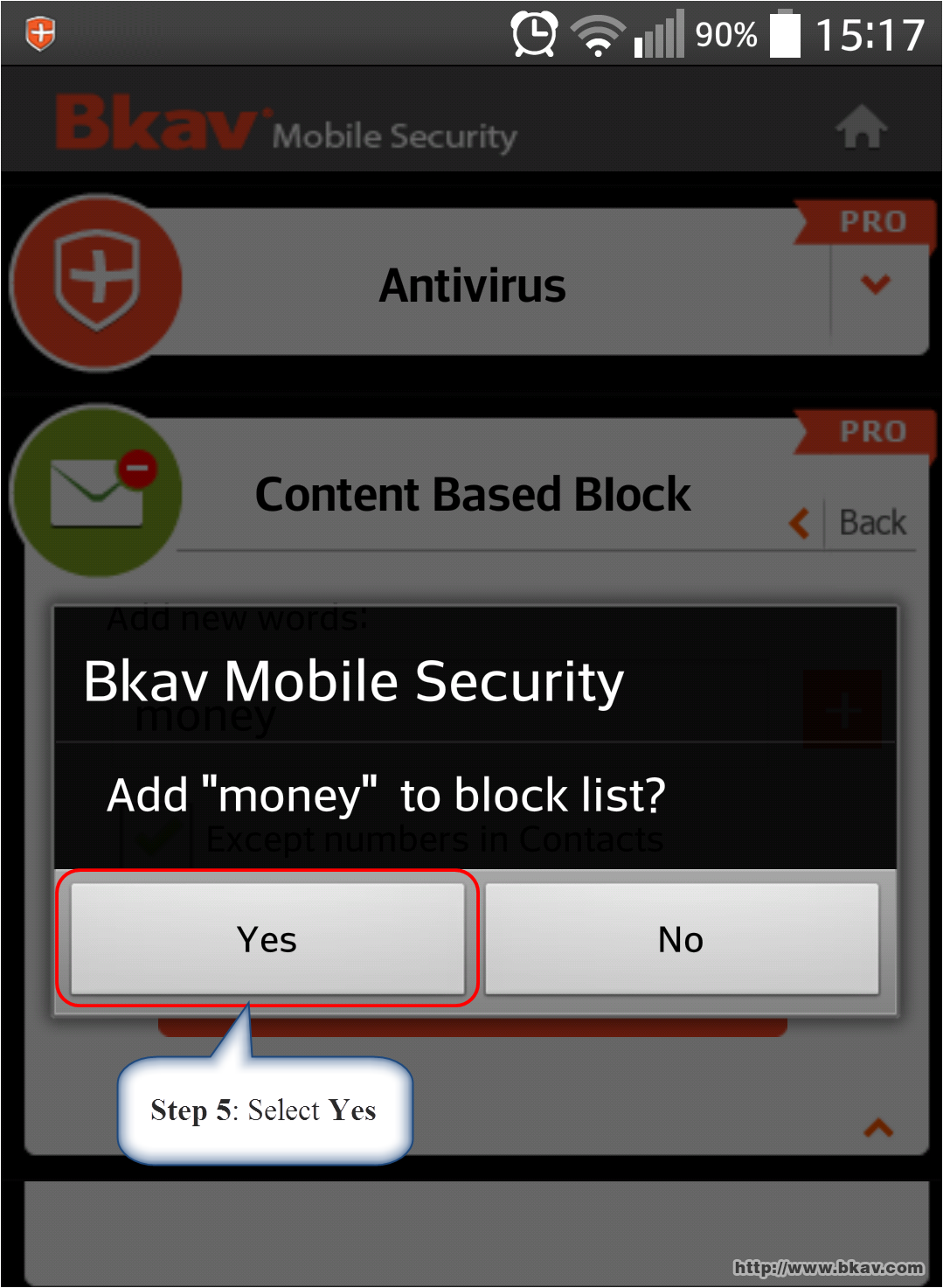
Step 6: Click OK
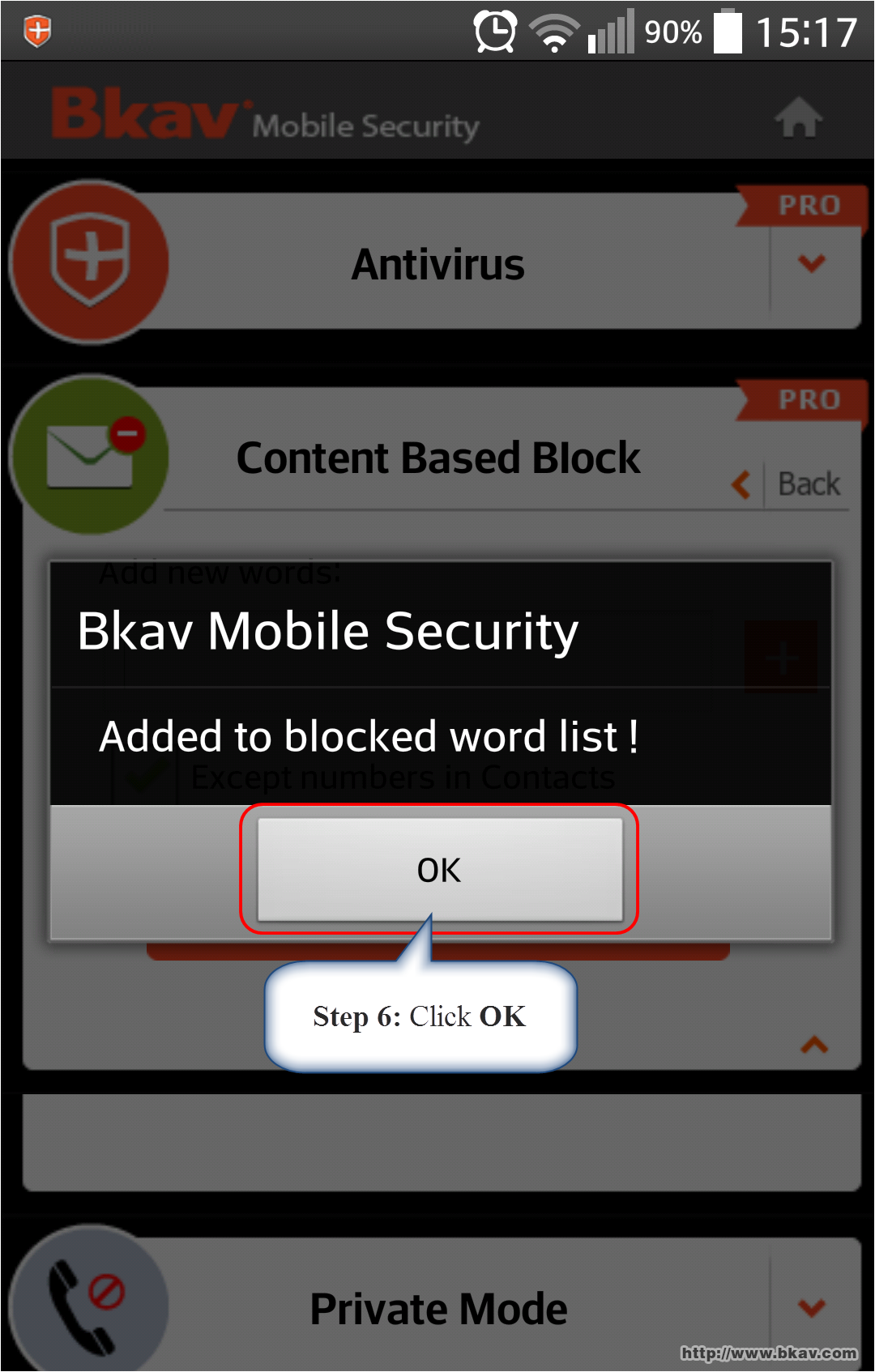
So, as shown in images above, you have successfully set up to block SMS with the keywords "money" with Bkav Mobile Security.
Block unwanted calls by numbers (Blacklist)
To block unwanted calls (which are disturbing, annoying) by numbers (Blacklist) with Bkav Mobile Security, please take the following steps:
Step 1: Open Bkav Mobile Security on the phone and select Call & SMS Block
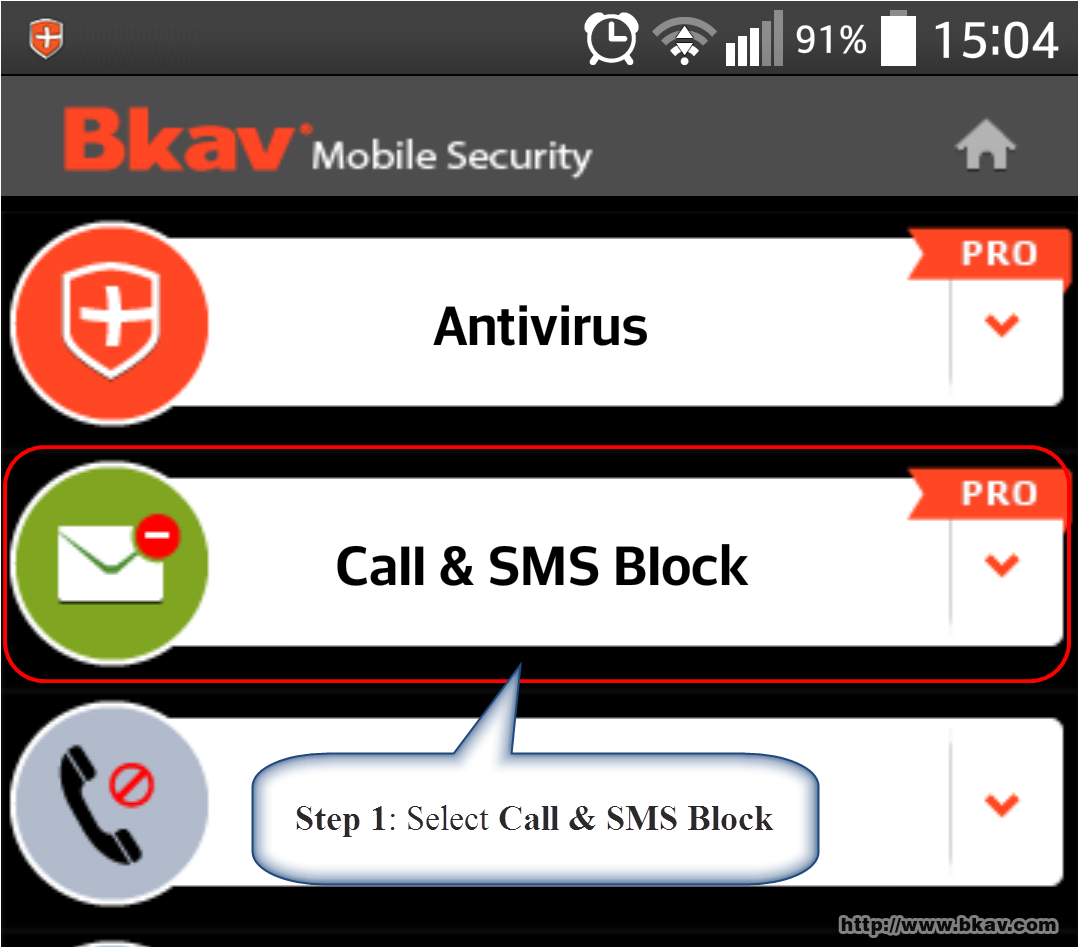
Step 2: On the interface of Call & SMS Block, select Blacklist
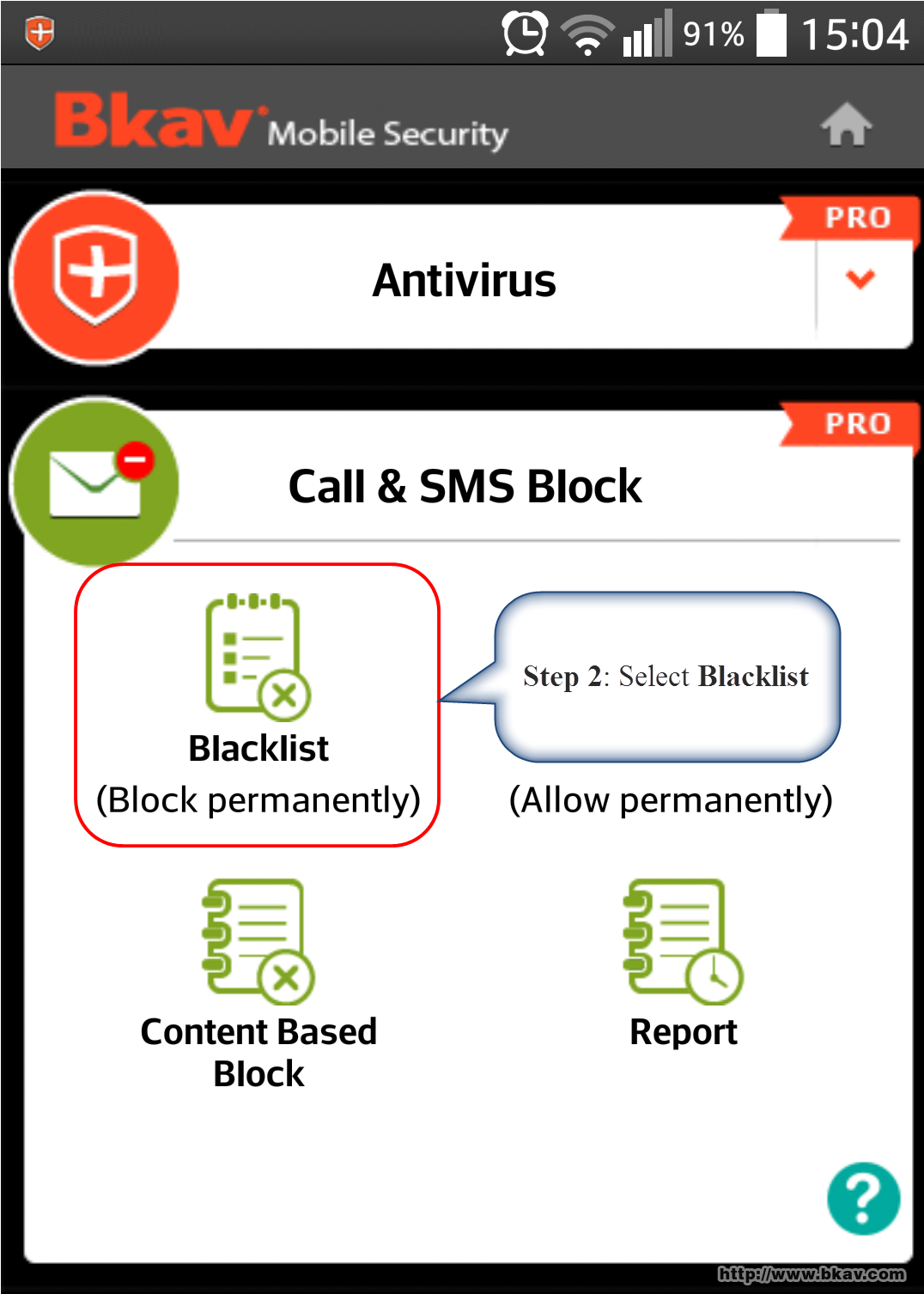
Step 3: Type the unwanted phone number into the box Add new phone or range number:
Step 4: Click "+" to add the number to block
Besides, you can add numbers to block from:
- Call log
- Insert from sms archives
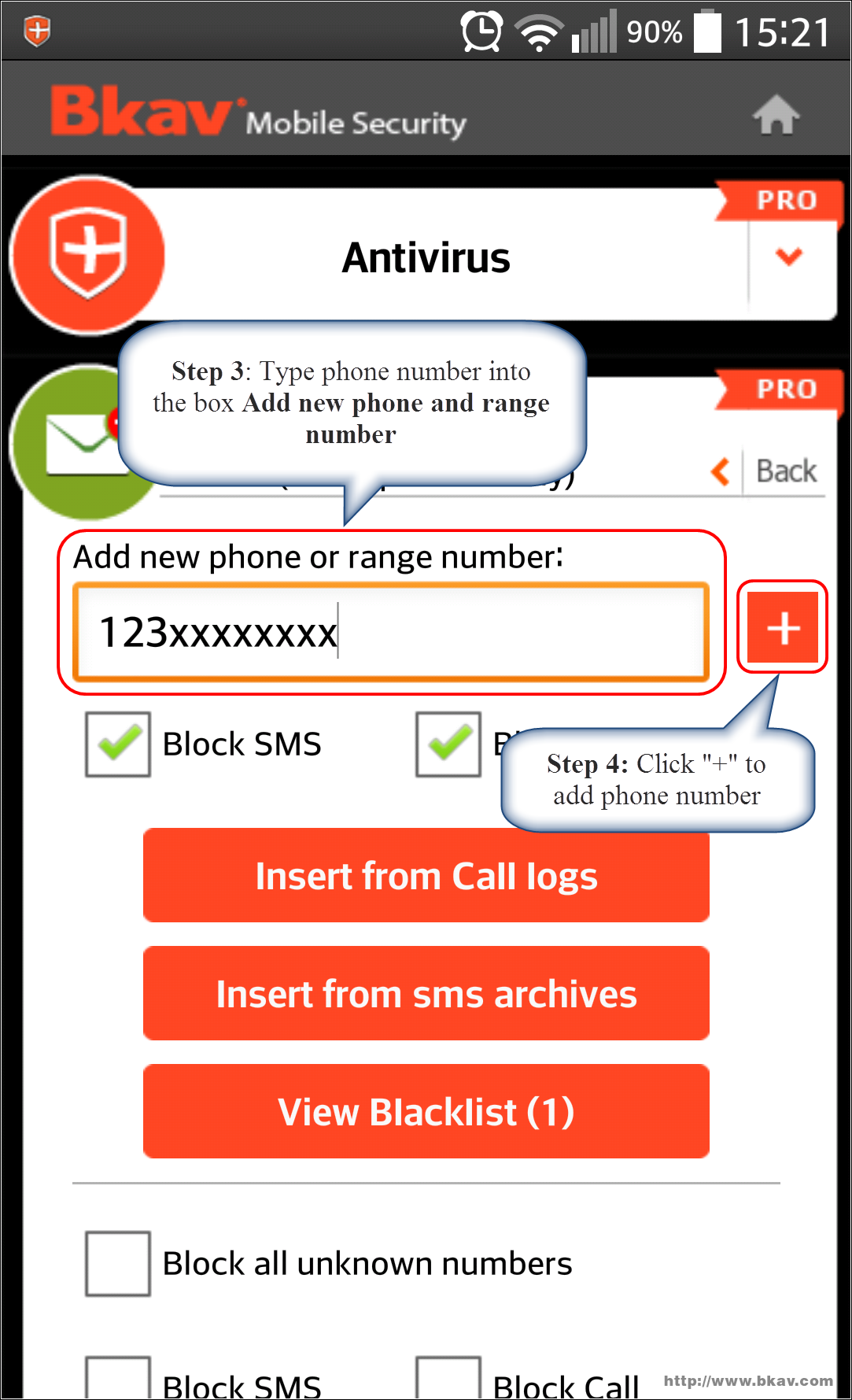
Step 5: Select Yes
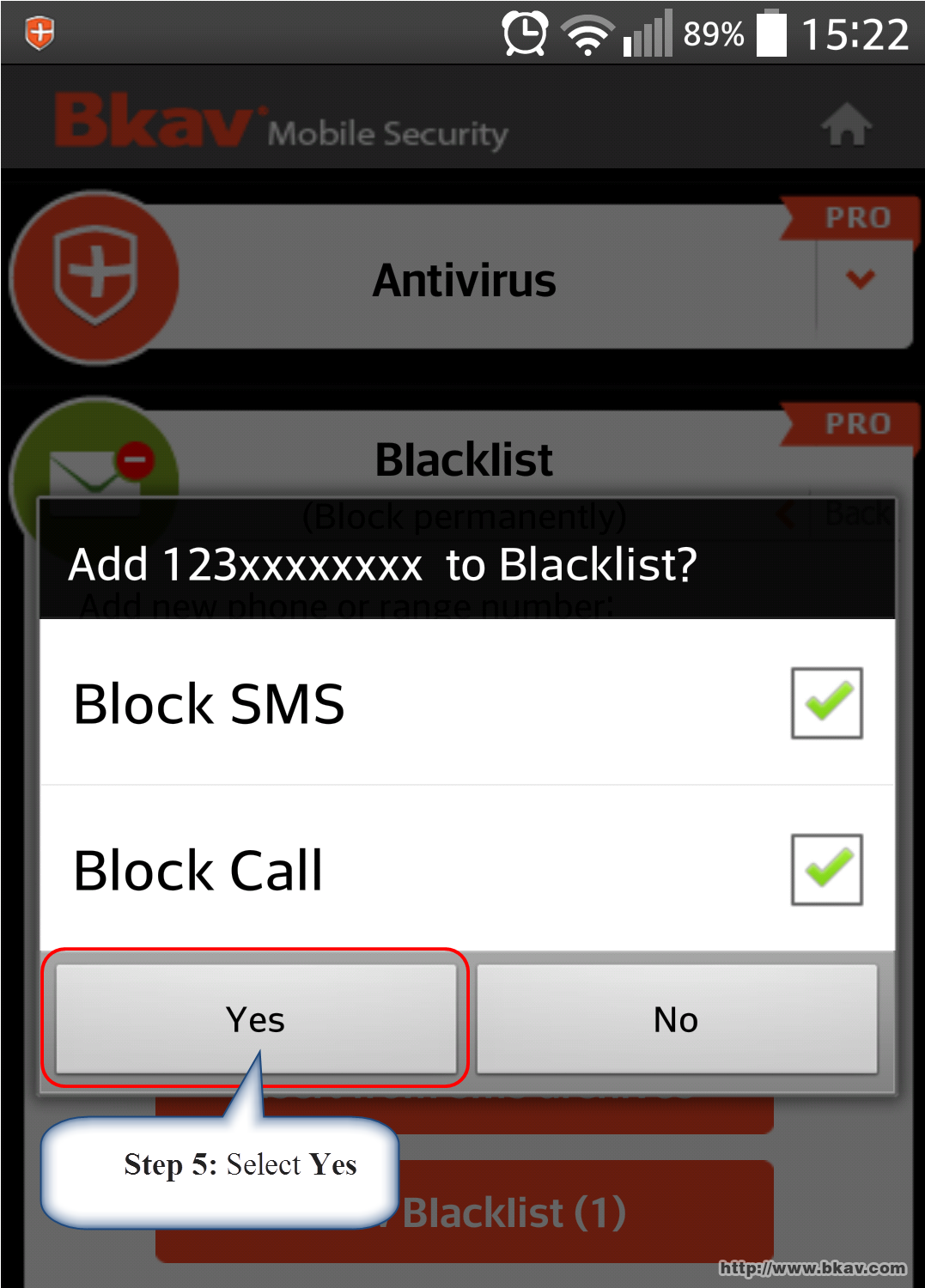
Step 6: Click OK
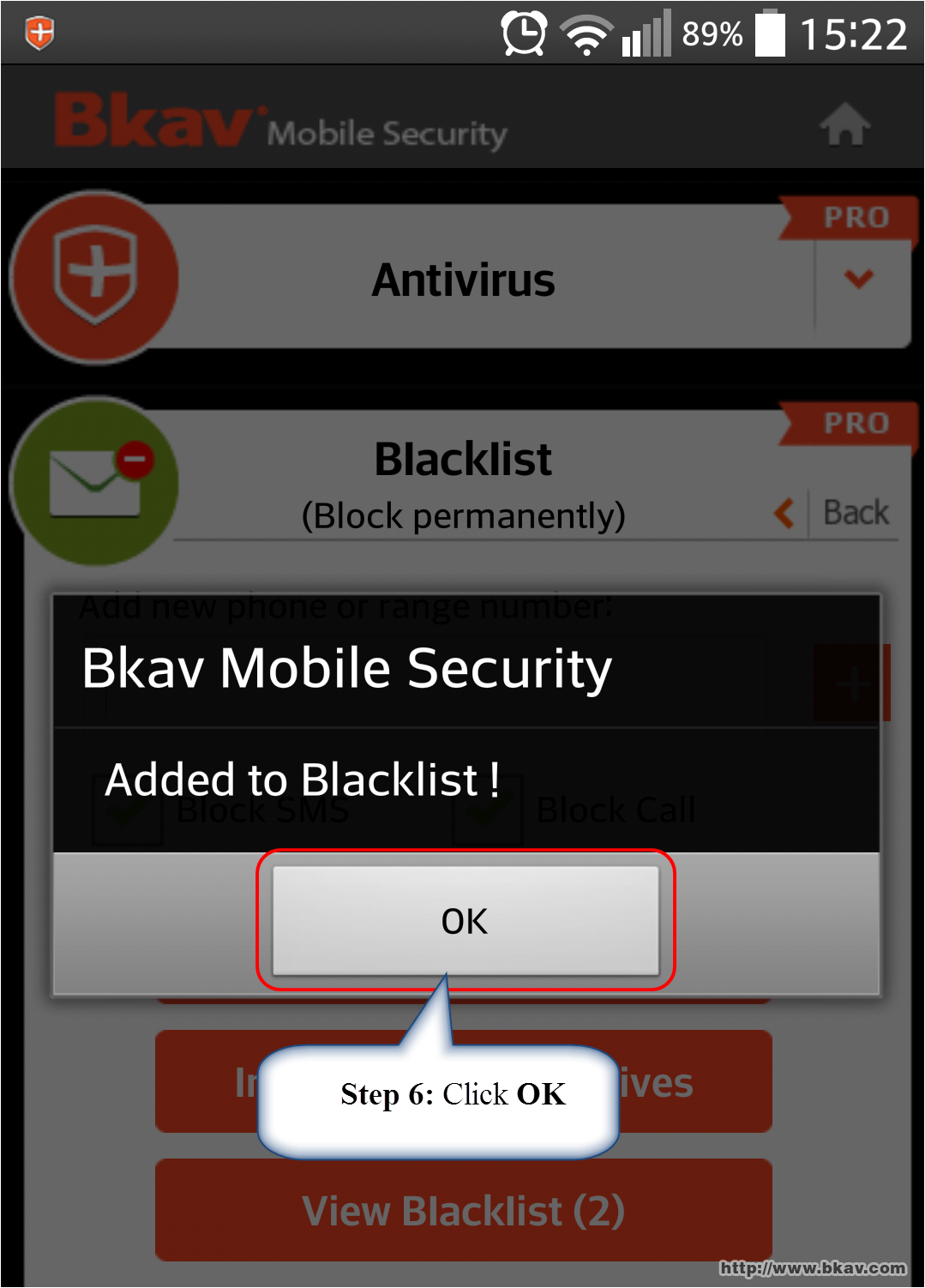
So, as shown in images above, you have successfully set up to block unexpected messages and calls from numbers added into Blacklist with Bkav Mobile Security.
Bkav





