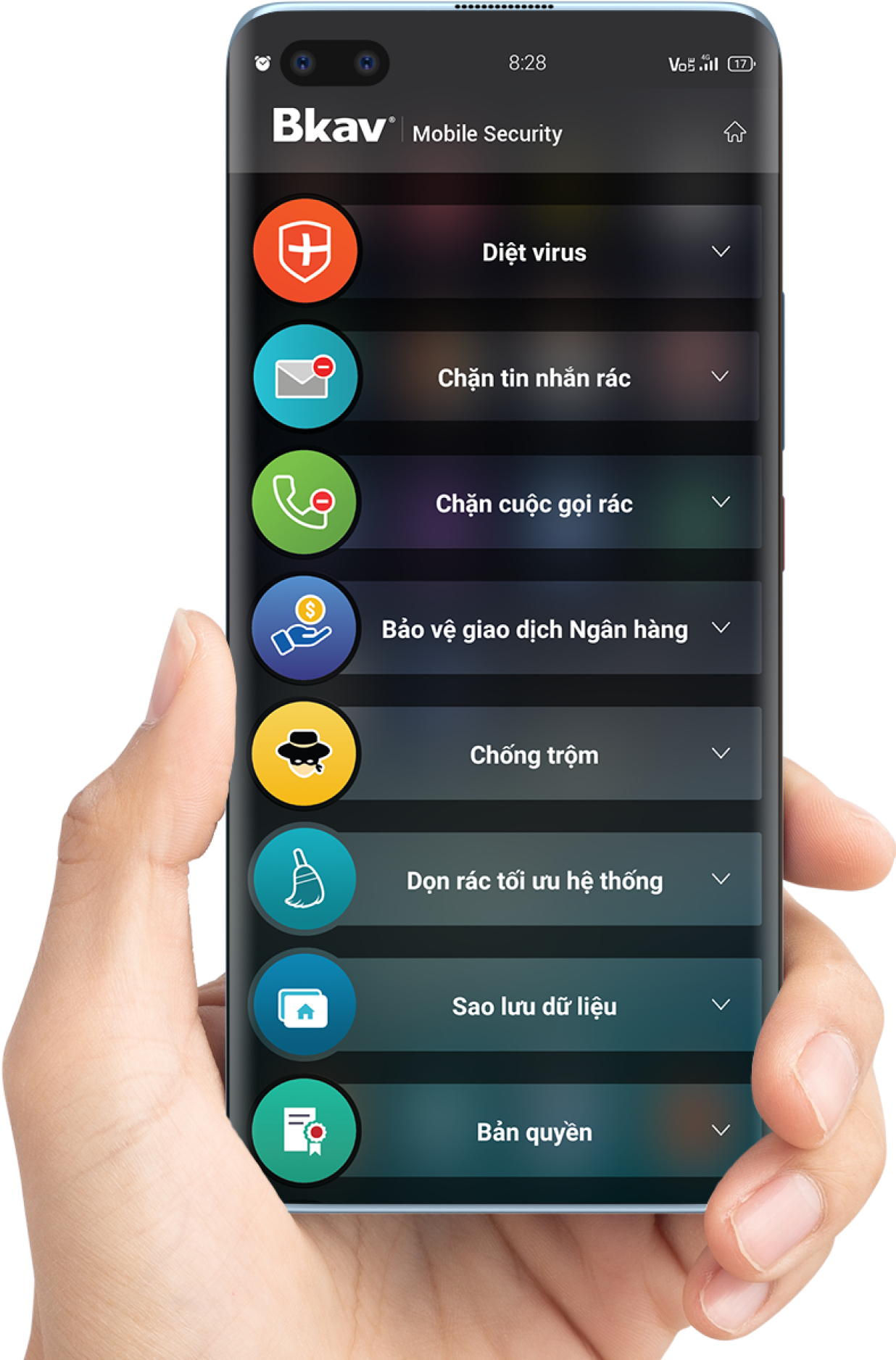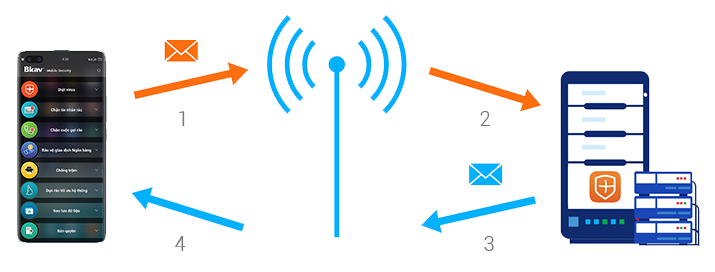- Phần mềm bảo mật Smartphone tốt nhất do Hiệp hội An toàn thông tin Việt Nam bình chọn
- Đảm bảo an toàn giao dịch ngân hàng
- Chặn 100% tin nhắn rác
- Diệt virus không cần mẫu nhận diện



- Diệt malware, spyware và Trojans
- Tự động cập nhật mẫu nhận diện virus mới
- Phát hiện virus tự động gửi tin nhắn tính phí cao
- Chặn cài đặt ứng dụng độc hại lên smartphone
- Bộ lọc thông minh Smart Filter chặn tin nhắn rác với tỷ lệ đến 100%
- Tự động chặn các cuộc gọi lừa đảo
- Chặn tin nhắn và cuộc gọi theo số điện thoại hoặc theo các từ xuất hiện trong nội dung tin nhắn


từ các chuyên gia
| Bảo vệ giao dịch ngân hàng | ||
|
||
| Diệt virus | ||
|
||
| Chặn tin nhắn rác & Cuộc gọi không mong muốn | ||
|
||
| Dọn rác tối ưu hệ thống | ||
|
||
| Thiết lập chế độ riêng tư | ||
|
||
| Chống trộm | ||
|
||
| Tìm vị trí điện thoại | ||
|
||
| Sao lưu & Phục hồi dữ liệu | ||
|
||
| Chặn nghe lén | ||
|
||
| Ẩn Nội dung riêng tư | ||
|
| Chặn tin nhắn rác và cuộc gọi không mong muốn | ||
|
||
| Dọn rác tối ưu hệ thống | ||
|
||
| Sao lưu và phục hồi | ||
|
-

Trả lời:
Tình huống 1: Với các tin nhắn quảng cáo rác được gửi từ nhiều số điện thoại khác nhau, bộ lọc thông minh được trang bị trong phần mềm sẽ tự động chặn hoàn toàn. Bên cạnh đó, bạn cũng có thể bổ sung chặn tin nhắn theo từ khóa xuất hiện trong nội dung mà không phụ thuộc vào số điện thoại gửi (content filtering). Để loại bỏ chúng, bạn chỉ cần nhập các từ khóa đặc trưng vào bộ lọc nội dung như “QC”, “bán sim”, “cá cược”, “lô đề”, “xem bói”… Tất cả các tin nhắn gửi đến có nội dung chứa các từ khóa này sẽ bị chặn lại.
Để thêm một từ khóa vào bộ lọc nội dung, bạn hãy vào mục “Chặn tin nhắn rác” -> “Chặn theo nội dung”:
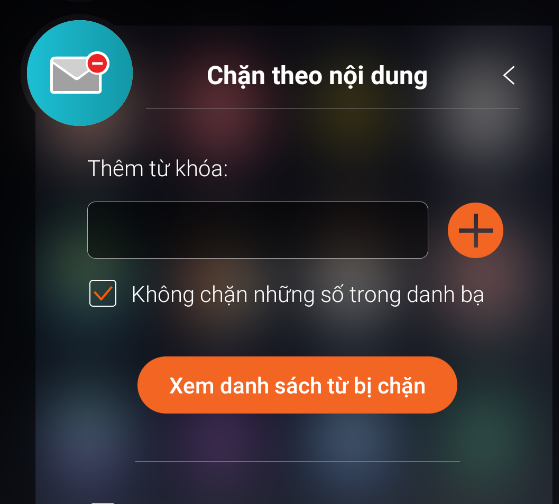
Tình huống 2: Nếu bạn bị làm phiền bởi một số điện thoại nào đó, bạn có thể sử dụng tính năng chặn theo danh sách đen – Blacklist của Bkav Mobile Security. Tính năng này sẽ giúp bạn chặn toàn bộ tin nhắn và cuộc gọi từ số điện thoại đó. Để đưa một số điện thoại vào blacklist, bạn vào mục “Chặn cuộc gọi rác” -> “Danh sách đen”
-

Trả lời:
Việc đầu tiên bạn nên làm khi bị mất điện thoại đó là xác định vị trí hiện tại của điện thoại, bằng cách sử dụng số điện thoại dự phòng nhắn tin đến số điện thoại bị mất với cú pháp: “Toado Mat_Khau” (trong đó Mat_Khau chính là mật khẩu sử dụng Bkav Mobile Security mà bạn đã thiết lập). Ngay sau khi nhận được tin nhắn từ điện thoại bị mất. Bạn truy cập vào website mobile.bkav.com, điền chính xác tọa độ để biết vị trí hiện thời của điện thoại bị mất trên bản đồ.
Bạn yên tâm rằng ngay khi kẻ xấu thay sim khác vào điện thoại của bạn, BMS sẽ tự động gửi tin nhắn thông báo số điện thoại của sim mới thay vào đến số điện thoại dự phòng mà bạn đã đăng ký.
-

Trả lời:
Bạn sử dụng số điện thoại dự phòng (đã đăng ký khi cài đặt phần mềm), gửi tin nhắn tới số điện thoại bị mất với cú pháp: “Xoa Mat_Khau” (trong đó Mat_Khau chính là mật khẩu sử dụng Bkav Pro Mobile mà bạn đã thiết lập). Phần mềm sẽ ngay lập tức xóa hết dữ liệu quan trọng trên máy bị mất, bao gồm: tin nhắn, danh bạ, nhật ký cuộc gọi, dữ liệu trên thẻ nhớ.
Nếu bạn đã từng sao lưu tin nhắn, danh bạ lên Bkav server, bạn yên tâm là bạn hoàn toàn có thể phục hồi lại được những dữ liệu này.
-

Trả lời:
Bạn có thể sử dụng tính năng “Bảo vệ giao dịch Ngân hàng” của Bkav Pro Mobile. Tính năng này sẽ liệt kê cho bạn biết danh sách các phần mềm được cài đặt trên điện thoại của bạn mà có khả năng tự động gửi tin nhắn.
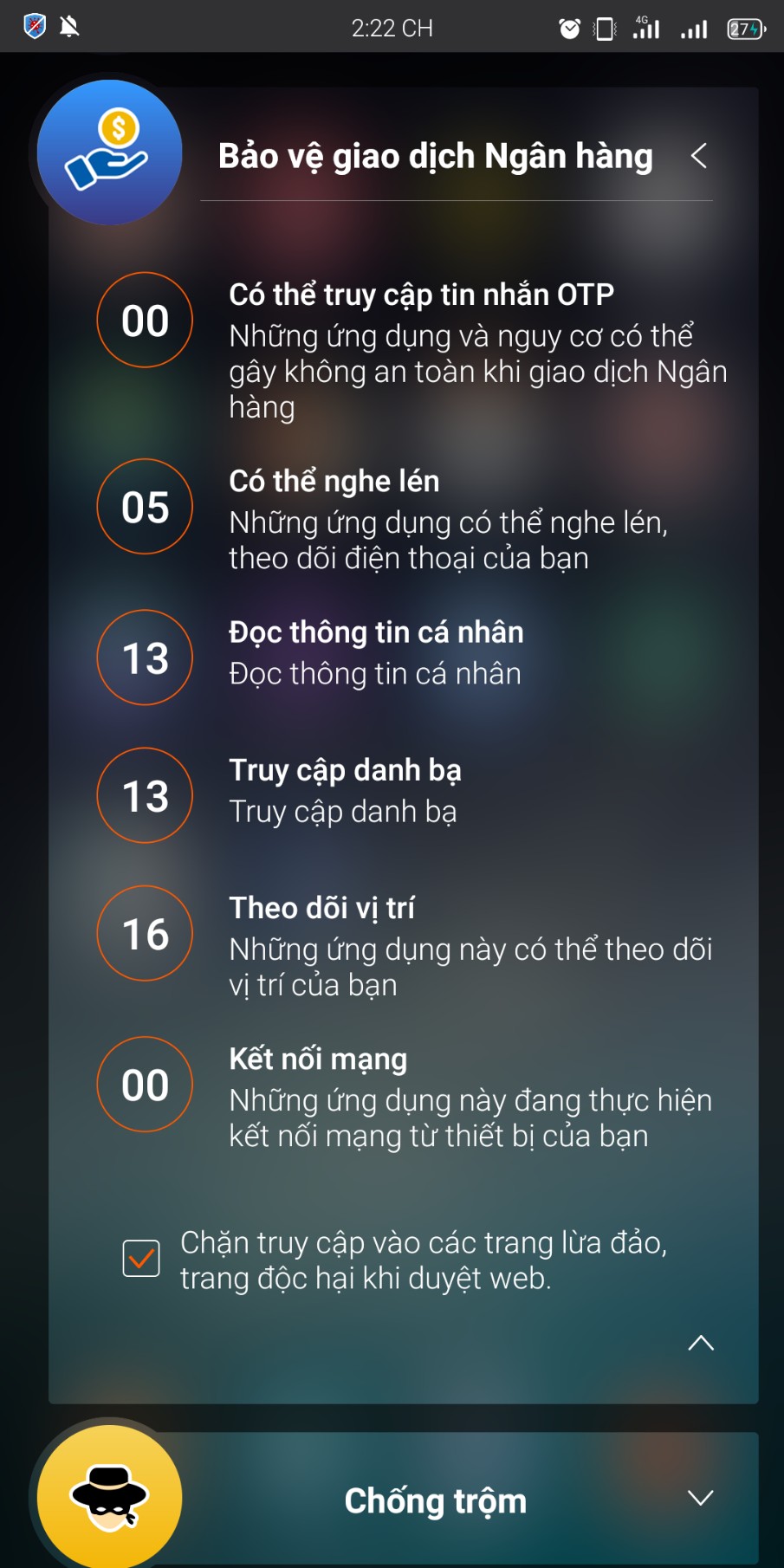
-

Trả lời:
Bạn có thể sao lưu: Tin nhắn, danh bạ, nhật ký cuộc gọi lên thẻ nhớ hoặc Bkav server, đơn giản chỉ bằng 1 thao tác bấm vào nút “Sao lưu dữ liệu”:
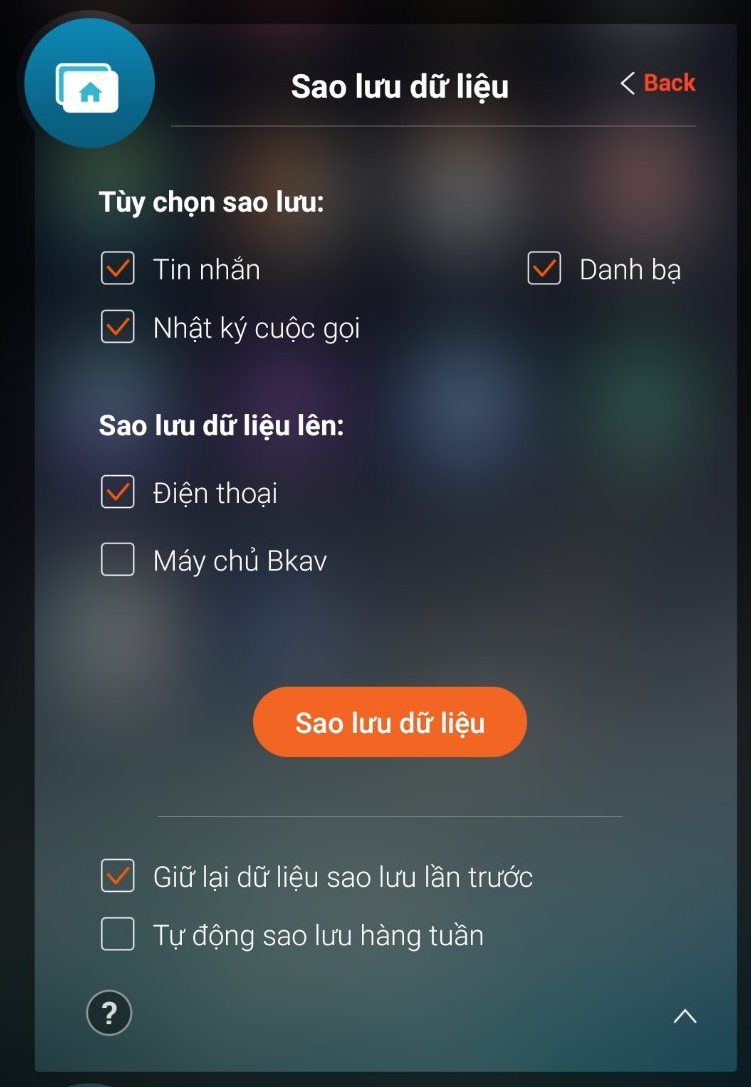
Và phục hồi dữ liệu đã sao lưu bằng cách chọn: phục hồi dữ liệu gì (Tin nhắn, danh bạ, nhật ký cuộc gọi), từ đâu (thẻ nhớ, Bkav server) rồi bấm nút “Phục hồi dữ liệu”
-

Trả lời:
Bạn có thể sử dụng tính năng "Chặn cuộc gọi rác" của Bkav Pro Mobile để cài đặt các chế độ theo ý muốn đối với ban đêm, trong cuộc họp, những ngày cuối tuần,... Để thiết lập, bạn vào mục “Chặn cuộc gọi rác” -> “Tránh làm phiền”
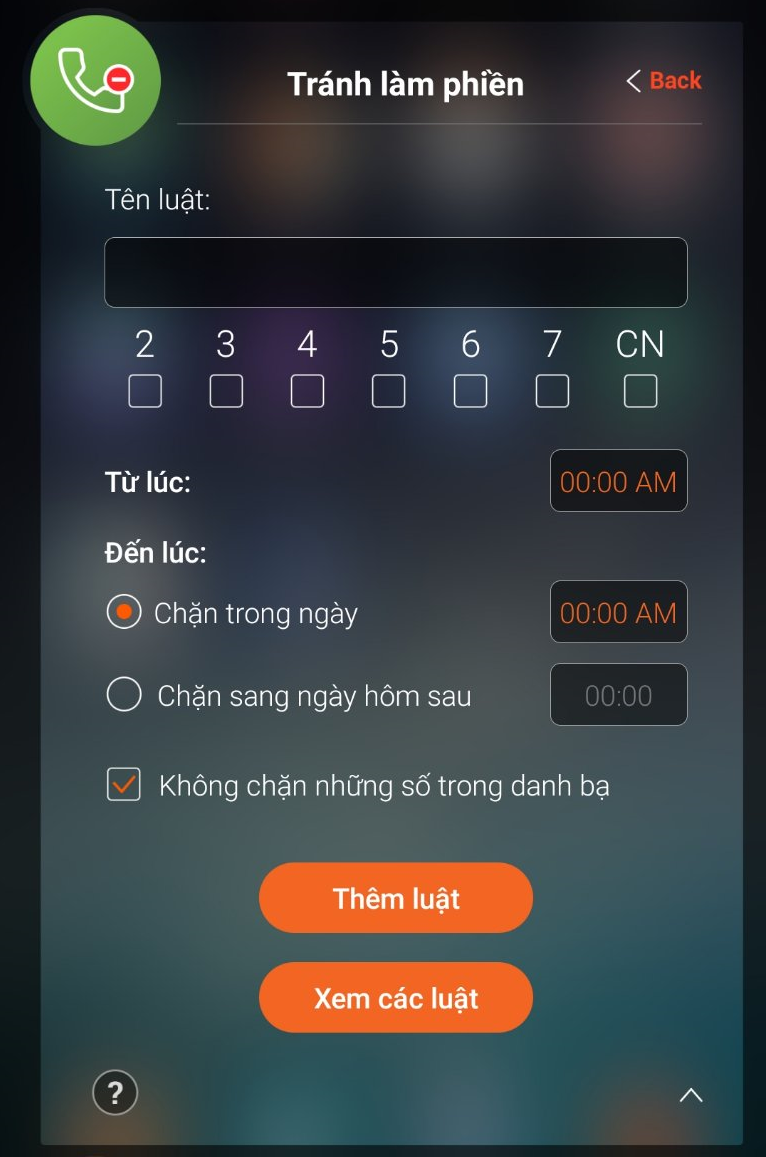
-