Hướng
dẫn cài đặt, gỡ bỏ phần mềm trên máy tính cài đặt Windows (XP, 7, 10)
Để cài đặt phần mềm trên máy
tính bạn hãy thao tác theo các bước hướng dẫn sau:
Bước 1: Bấm vào file BkavPro.exe,
chọn Run
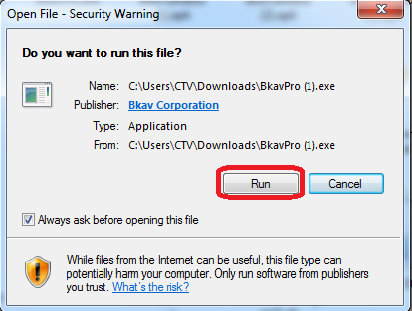
Bước 2: Trong giao diện Cài đặt,
chọn Cài đặt
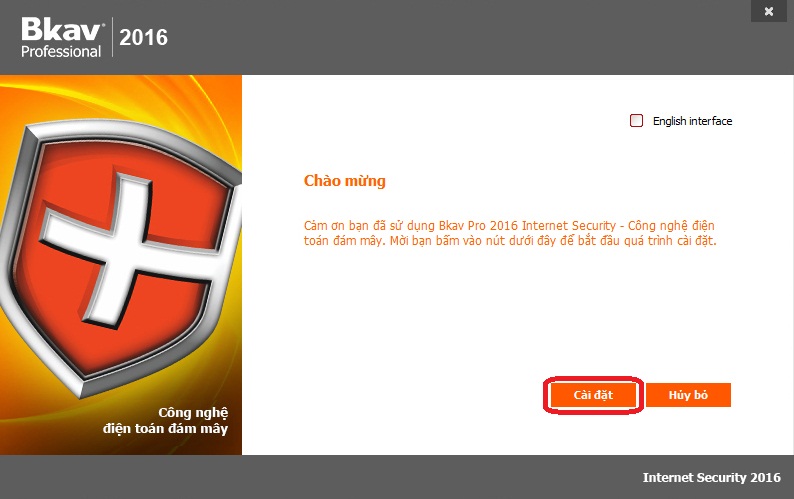
Bước 3: Trong giao diện Cài đặt,
chọn Tiếp tục
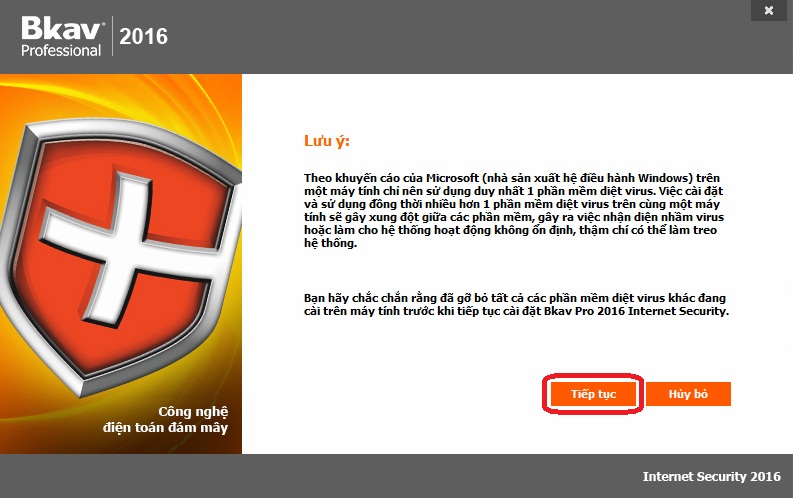
Bước 4: Trong giao diện Cài đặt,
chọn Đồng ý
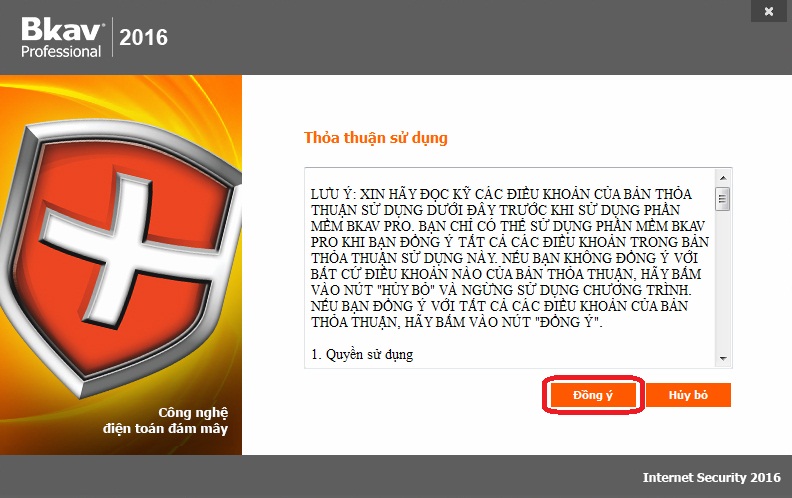
Bước 5: Trong giao diện Cài đặt,
chọn Tiếp tục
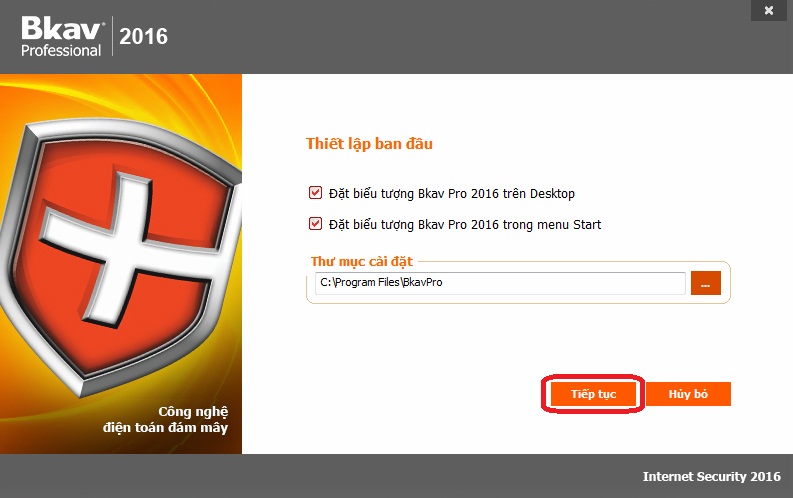
Gỡ bỏ phần mềm trên máy tính cài đặt
Windows XP
Để gỡ bỏ phần mềm trên máy tính cài đặt
Windows XP, bạn hãy thao tác theo các bước hướng dẫn sau:
Bước 1: Bấm Start, chọn Control
Panel.

Bước 2: Trong cửa sổ Control Panel,
bấm Add or Remove Programs.
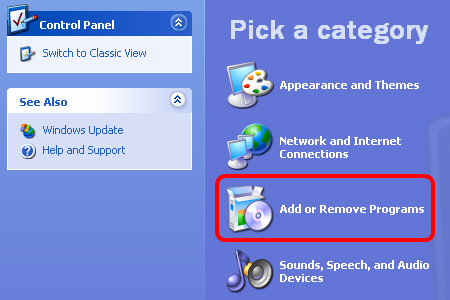
Bước 3: Trong cửa sổ Add or Remove
Programs, bấm chọn chương trình muốn gỡ bỏ, sau đó bấm nút Change/Remove.
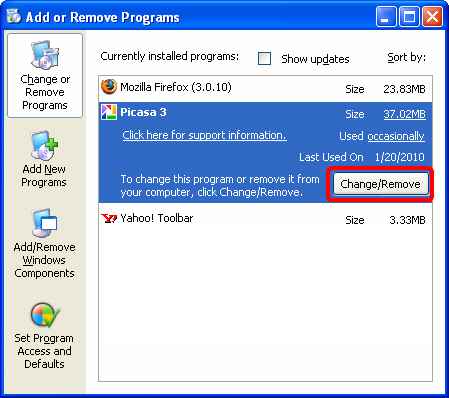
Gỡ bỏ phần mềm trên máy tính cài đặt
Windows 7
Để gỡ bỏ phần mềm trên máy tính cài đặt
Windows 7, bạn hãy thao tác theo các bước hướng dẫn sau:
Bước 1: Bấm Start, chọn Control
Panel.
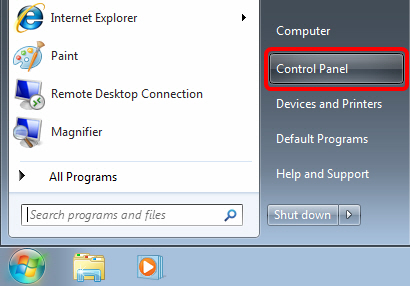
Bước 2: Trong cửa sổ Control Panel,
mục Programs, bấm Uninstall a
program.
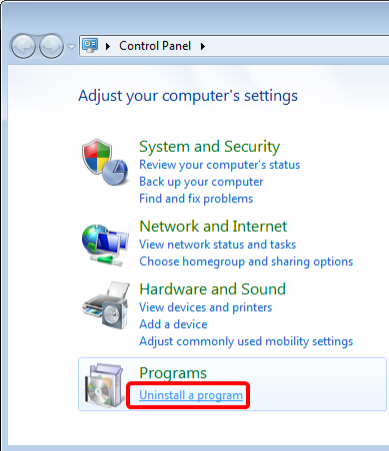
Bước 3: Trong cửa sổ mới xuất hiện, bấm chọn chương
trình muốn gỡ bỏ, sau đó bấm nút Uninstall/Change.
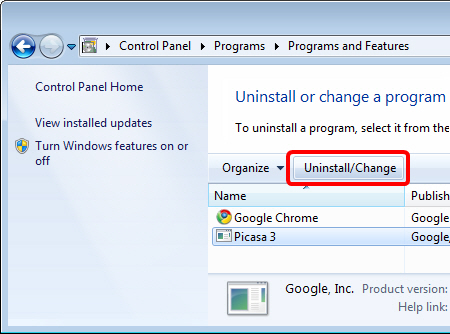
Gỡ bỏ phần mềm trên máy tính cài đặt
Windows 10
Để gỡ bỏ phần mềm trên máy tính cài đặt
Windows 10, bạn hãy thao tác theo các bước hướng dẫn sau:
Bước 1: Bấm Start, tìm phần mềm
muốn gỡ trong menu.
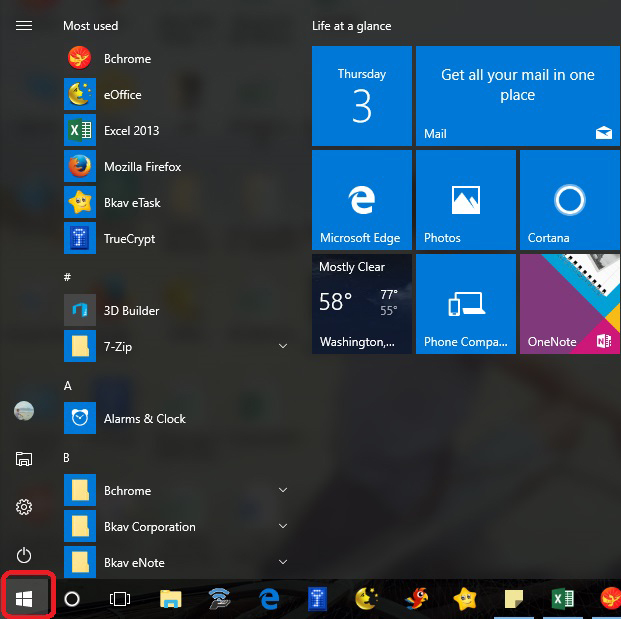
Bước 2: Bấm chuột phải vào phần mềm
muốn gỡ, chọn Uninstall để gỡ bỏ.
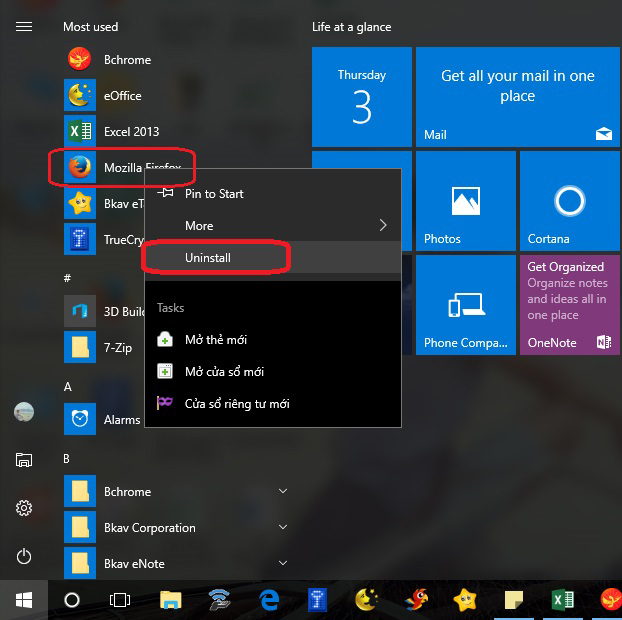
Bkav





