This is a journalist's product review after trying BkavPro 2009 Internet Security.
ICTnews – BkavPro 2009 Internet Security has a completely new interface. It has also been integrated with personal firewall and some new scanning technologies, namely, smart scan, rootkit scan, keylogger and metamorphic virus scan.
BkavPro 2009 Internet Security was officially launched on September 29, 2009. This version has been improved with multiple features such as Real-time Protection, Rootkit and metamorphic virus removal, and some special virus scan technologies.
The orange tone interface, which is completely changed compared with the old version, strikes the first impression. All the tabs are put on a vertical axis on the left, and each tab's content is displayed on the right area. Bkav traditional tray icon (the red cross) is replaced by an orange shield.
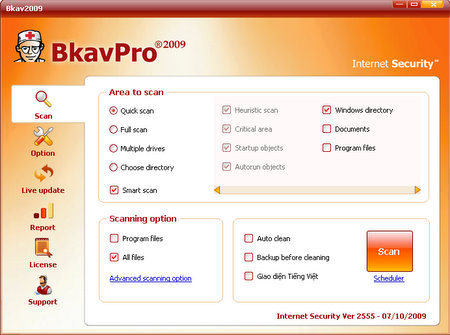
Bkav 2009 Internet Security's Interface
Before installing BkavPro 2009 Internet Security, users are recommended to remove all other antivirus softwares to avoid Blue Screen of Death Error. Compared with previous versions, it takes longer time to install BkavPro 2009 Internet Security. The initial set up file size is only 30.8 MB. However, after installation and full update, BkavPro 2009 Internet Security occupies up to 410 MB on hard disk drive because the number of virus definitions is much higher, nearly 3.6 million (the version updated on September 29).
Users have to restart their computer when installation finishes. The previous versions do not require users to restart their computers.
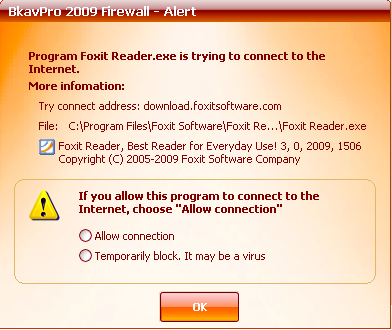
Firewall is the first feature to work after installation
Firewall is activated on the first startup. BkavPro will notify users if a software is trying to connect to the Internet. If you know for sure that the software is safe, you can choose "Always allow", BkavPro won't ask again in the software's later connection. But if you think it is a virus, you may choose "Temporarily block".
Scan: In addition to the conventional scans such as Full scan, Multiple drives, Choose directory, BkavPro 2009 Internet Security also offers Quick Scan and Smart Scan. With each type of scan, you can choose Critical area (to scan important areas), Heuristic scan (behavior based scan), Startup objects (scan objects on Windows startup) or Autorun objects (scan for virus spreading via USB drives).
Before scanning for virus, you may choose Advanced scanning options such as Deep Scan (scan deep in memory and files and remove metamorphic virus), Rootkit scan, Spyware scan, Keylogger, Trojan Horse scan and Packed files scan. The whole virus scan process will be displayed in "Scanning".
After scanning the detailed result will display the number of files infected with virus, files containing executable codes, files quarantined or removed by the software, etc. BkavPro 2009 Internet Security also offers scan schedule which allows automatically scanning at a set point of time. This feature could be activated by clicking "Scheduler".
Option: offers multiple options namely, Real-time Protection; Proactive Protection; USB Protection (protect the system from USB drive's malware); Registry Protection (release warning on accesses to Registry's critical areas); Firewall (personal firewall); LiveConnect (smart connection to Bkav Contact Center); Behaviour Blocking (behaviour based malware protection); Self-Defense (protect the antivirus software from being attacked).
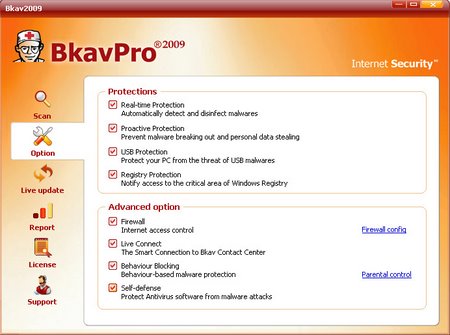
Multiple scan option
At default, all of these features are turned on. However, you can disable any feature (if you want) by unchecking the corresponding box, except for the boxes in "Advanced scanning option" since the computer would be at risk of being attacked.
Live update: can be set up to connect to the server directly, via proxy or using the system configuration itself. BkavPro will automatically update the latest version from system server. There is a significant improvement in BkavPro 2009 update. Instead of updating the whole virus definitions packet, the new version adopts partial update which saves update time and traffic.
Support: A relatively interesting feature of BkavPro 2009 Internet Security is LiveConnect, allowing connection to Bkav Contact Center. In case there is a new virus variant, you may click "Send support request to Bkav".
Then an information form appears, you may describe your virus issue and send the support request to Bkav Contact Center so that the software manufacturer can take the new virus sample and offer appropriate solution. In emergency case, if your computer is seriously affected by virus, the "Emergency Rescue" option will be activated, and you can step by step overcome your virus issue according to the technical supporter's guidance.
Memory problem: BkavPro 2009 Internet Security has basically solved the memory problem. Software loading time on startup also shortens considerably. If BkavPro 2009 is run at the system service, 5 progresses of this software occupy 15 – 20 MB in RAM. However, when scanning it uses up about 70 – 80 MB in RAM. If Deep Scan and Smart Scan are turned on, the scanning process is slower than Bkav2008.
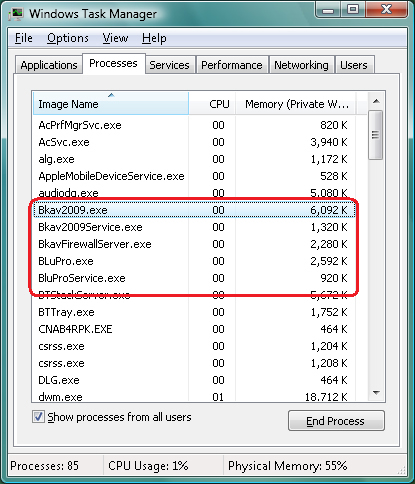
When scanning BkavPro 2009 Internet Security uses up quite much memory space
In general, there has been a comprehensive change in terms of technology compared with Bkav prior versions, let's say Real-protection, Rootkit and metamorphic virus removal and Reputation Based Detection. Nevertheless, this version also poses some limitations, for example, there are too many warnings from private firewall, and the software uses up quite much computer resource, which is not appropriate for small capacity computers.
Credit: ICTnews





