To effectively scan your computer for viruses with Bkav Internet Security, please take the following steps:
Step 1: Connect your computer to the Internet and let Bkav Internet Security automatically update the latest version. If Bkav Internet Security has not been updated with the latest version, choose License then click Check for Update to search for the latest version.
Step 2: Turn off System Restore of your Windows operating system.
Step 3: On Scan interface, select Full scan and then select Advanced scanning options.
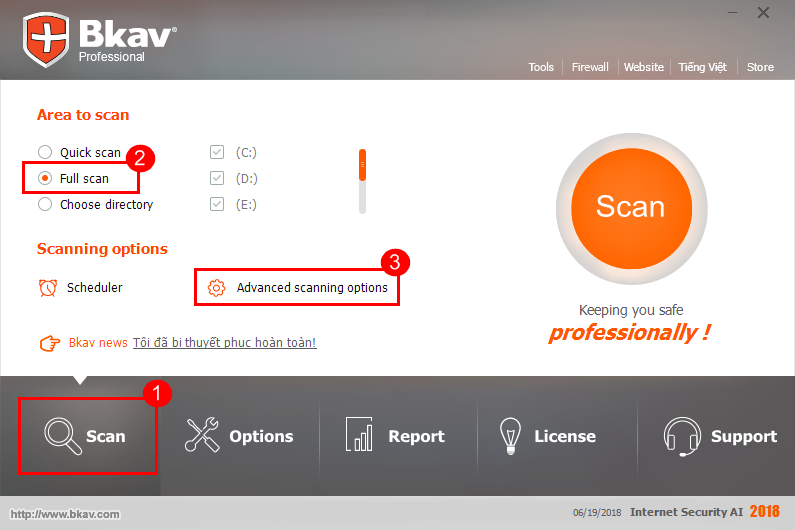
In Advanced scanning options, select Auto Clean then click OK.
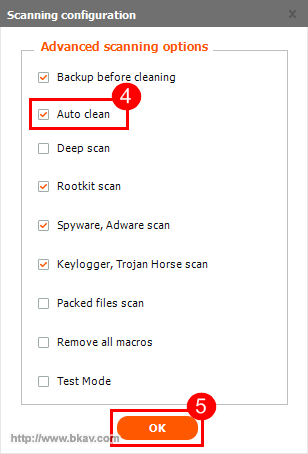
Step 4: Click Scan to scan your whole system.
Step 5: After the scanning process, restart your computer to complete.
Note: In case your computer is working in a LAN, disable Share full mode of your shared folders before scanning (see instructions here).
If you encounter any virus problem or unusual incident on your computer, please contact Bkav Contact Center through email or exclusive phone number for Bkav Internet Security customers to get timely support.
Bkav