How to turn off System Restore in Windows 8
07:20:00 | 30-09-2014
To turn off System Restore of Windows 8 operating system, please take the following steps:
Step 1: Right click on the screen and select Personalize
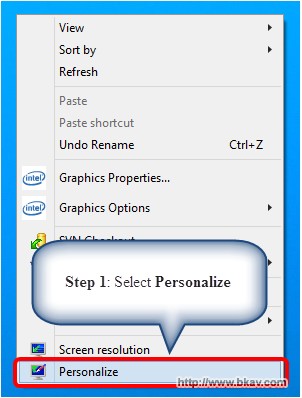
Step 2: Personalization window appears, select Change desktop icons
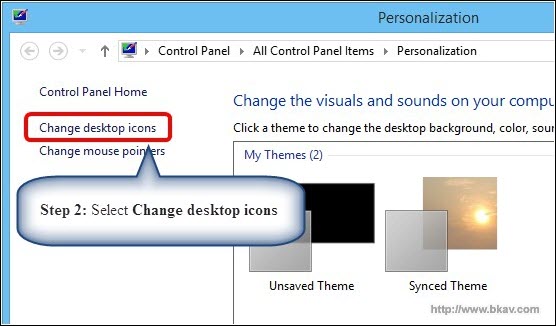
Step 3: In Desktop Icon Settings window, click Computer
Step 4: Click OK

Step 5: Right click on This PC icon, select Properties
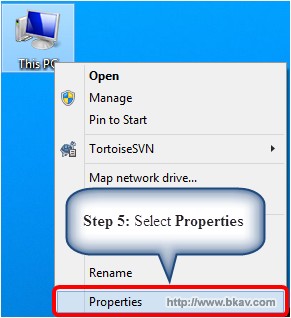
Step 6: In System window, select System protection
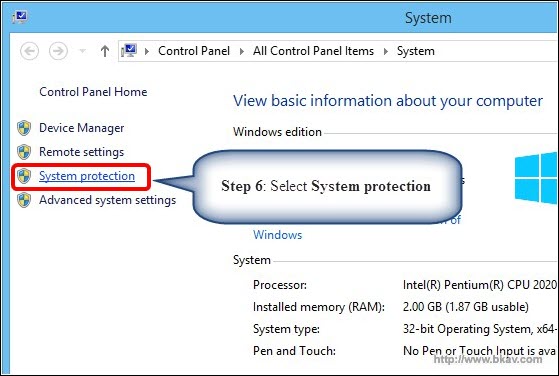
Step 7: In System Properties, select in turn hard drives and click Configure…
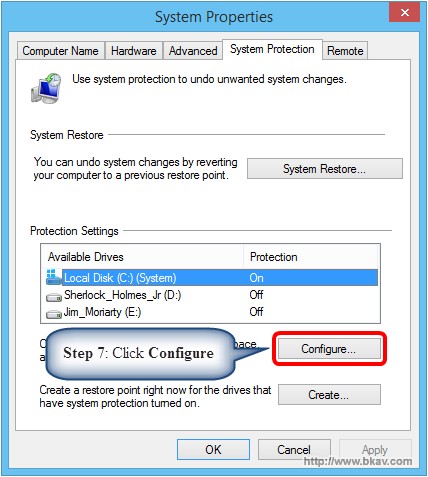
Step 8: Select Disable system protection
Step 9: Click OK
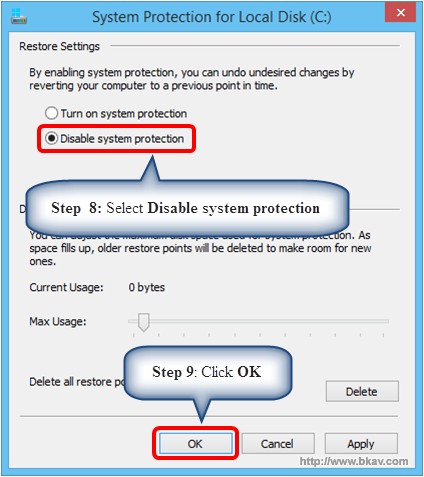
Step 10: System Protection window appears, click Yes
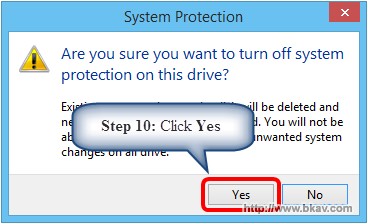
Step 11: Click OK to complete the turn off System Restore process in Windows 8 operating system

Bkav
Các tin bài khác





