Question:
When I access my Facebook account, I often receive my friends' wall-posts which often include a link. Right after clicking on the link, it moves to a Facebook login page. Entering the login information on this page, after some time, I cannot login my Facebook account again (notify me that password is incorrect) but my account still posts on my friends' walls as image below. Can Bkav explain this problem and instruct me how to prevent it?

Answer:
When you enter your Facebook log-in credentials on a fake Facebook-like page, your credentials are stolen. It is created by scammers to steal your Facebook account for distributing malicious links. After stealing your Facebook account, scammers continue to distribute malicious links to your friends' Facebook walls and create the geometric progression of malicious links.
Those information whether written on the wall or sent via message or chat shall create curiousness, bewilderment and wondering to trigger users clicking on the link included. When users click on these links, it will progress as in your case.

An image of fake site which has the same interface like Facebook login page
To avoid falling prey to such fake Facebook page and malicious link, users should install and use Bkav IS 2015 to be protected by Bkav Safe Facebook – the latest technology to secure your social network access. Bkav Safe Facebook helps detect and remove malicious code which has behaviors of distributing malicious links, automatic like, automatic share and fake Facebook. This is a comprehensive solution to prevent the risk of losing your Facebook account. Bkav is the first antivirus software in the world to have this technology.
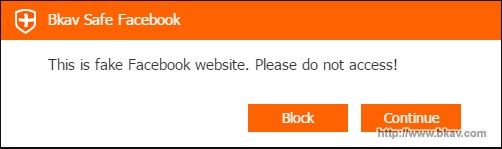
Bkav Safe Facebook's warning on detecting malicious links
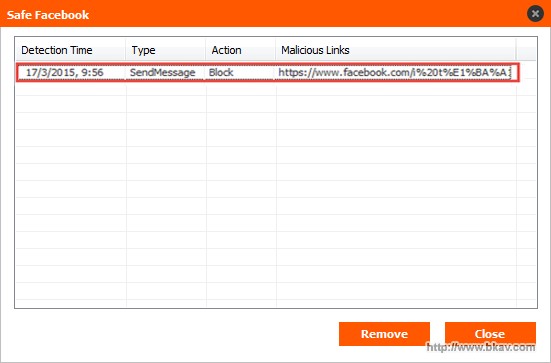
List of malicious links blocked by Bkav Safe Facebook
In case you have not used Bkav IS 2015 but had signed in the fake pages, Bkav recommends that users:
- Change your Facebook password immediately.
- Do not click unknown links received from Facebook and need to confirm the information with senders.
- When logging in Facebook, please make sure to login at http://facebook.com or http://m.facebook.com (on the phone) with http in green letter.
Bkav