Question:
Recently, I often receive many game invitations on Facebook. It makes me annoyed. Can Bkav instruct me how to stop receiving game notifications/requests on Facebook?

Answer:
Facebook notification is one of the important and useful features that help users controlling their Facebook activities. However, instead of receiving the new messages or notifications on your wall or tagged in pictures, you will receive game notifications that make you annoyed.
To block a game invitation on Facebook, please take either of the two following methods:
Method 1: Block application
Step 1: On Facebook Menu, click ▼ button at the upper right of the page and select "Settings".
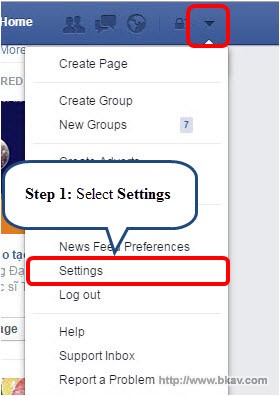
Step 2: Select Blocking
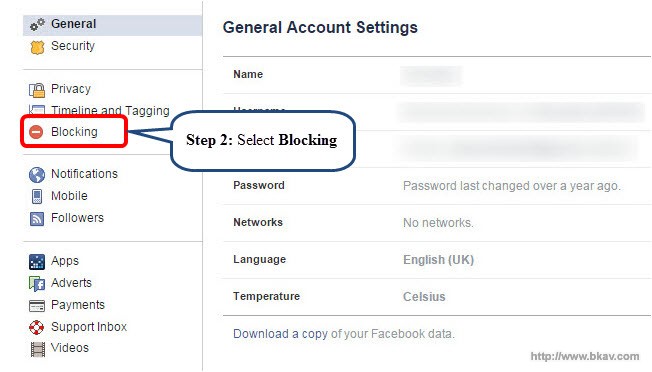
Step 3: Type the name of the game you want to block into the Block apps field and then select game from a list of matching titles.
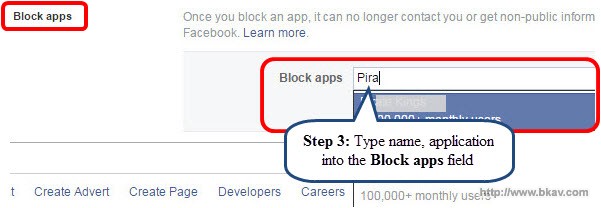
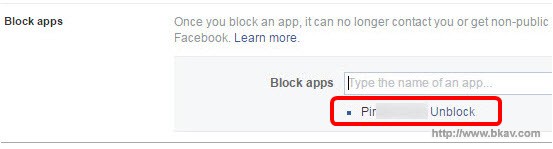
You will no longer receive notifications and invites from this game.
Method 2: Turn off game invitation
Step 1: In the Notifications on Facebook, select the X button
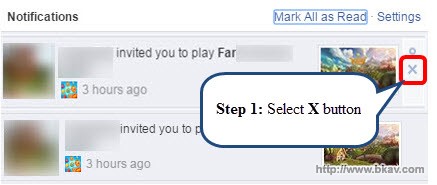
Step 2: Select Turn Off

You have successfully blocked game invitation on Facebook.
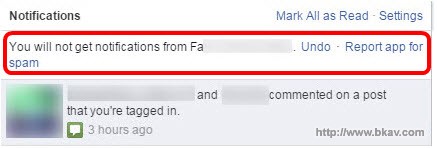
Bkav